Digitise your document intake in no time.
Scanning paper documents – whether it’s invoices, delivery notes, or other supporting documents – is a necessary step to digitise and uniformly process documents within a company. And then, without any manual steps, immediately distribute them or store them in a digital archive. Reliable data extraction can only be achieved from digital documents, allowing subsequent document and business processes to be fully automated.
For this reason, smart scanning and classification solutions are an integral part of our document management system. Use them now to quickly and easily process all documents arriving by mail, fax, or email uniformly.
Digitising documents – it’s that simple. Scan, edit, and archive.
Digitising documents: Documents are uniformly available.
- The scanning process of paper documents can be initiated directly from the DMS software.
- Digital document receipts arrive in companies or organisations via upload, email, or interfaces and uniformly land in the digital inbox.
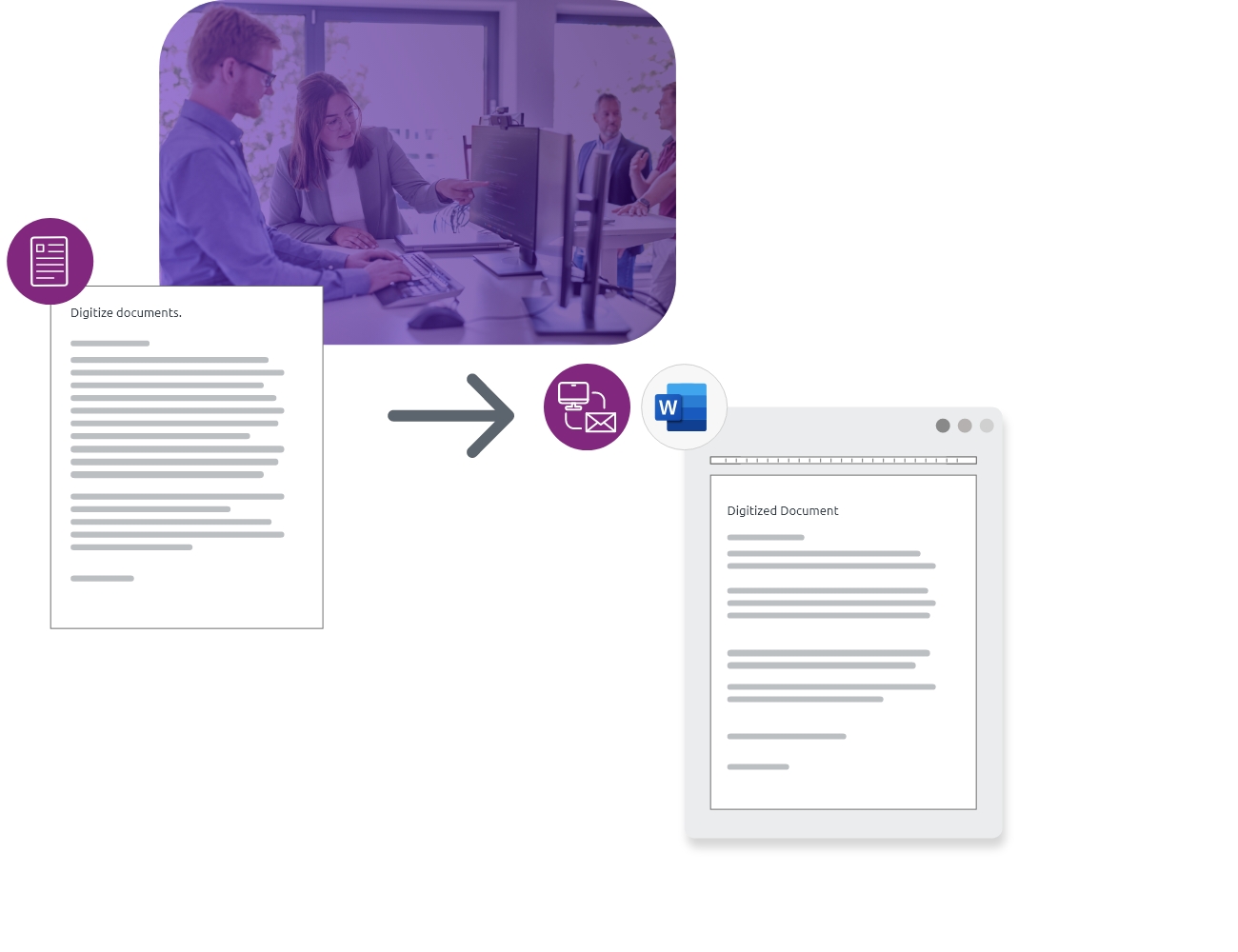
Process documents: automatic data capture
- The software classifies the documents by document type (order, delivery note, …).
- All relevant data is extracted and made available for subsequent systems.
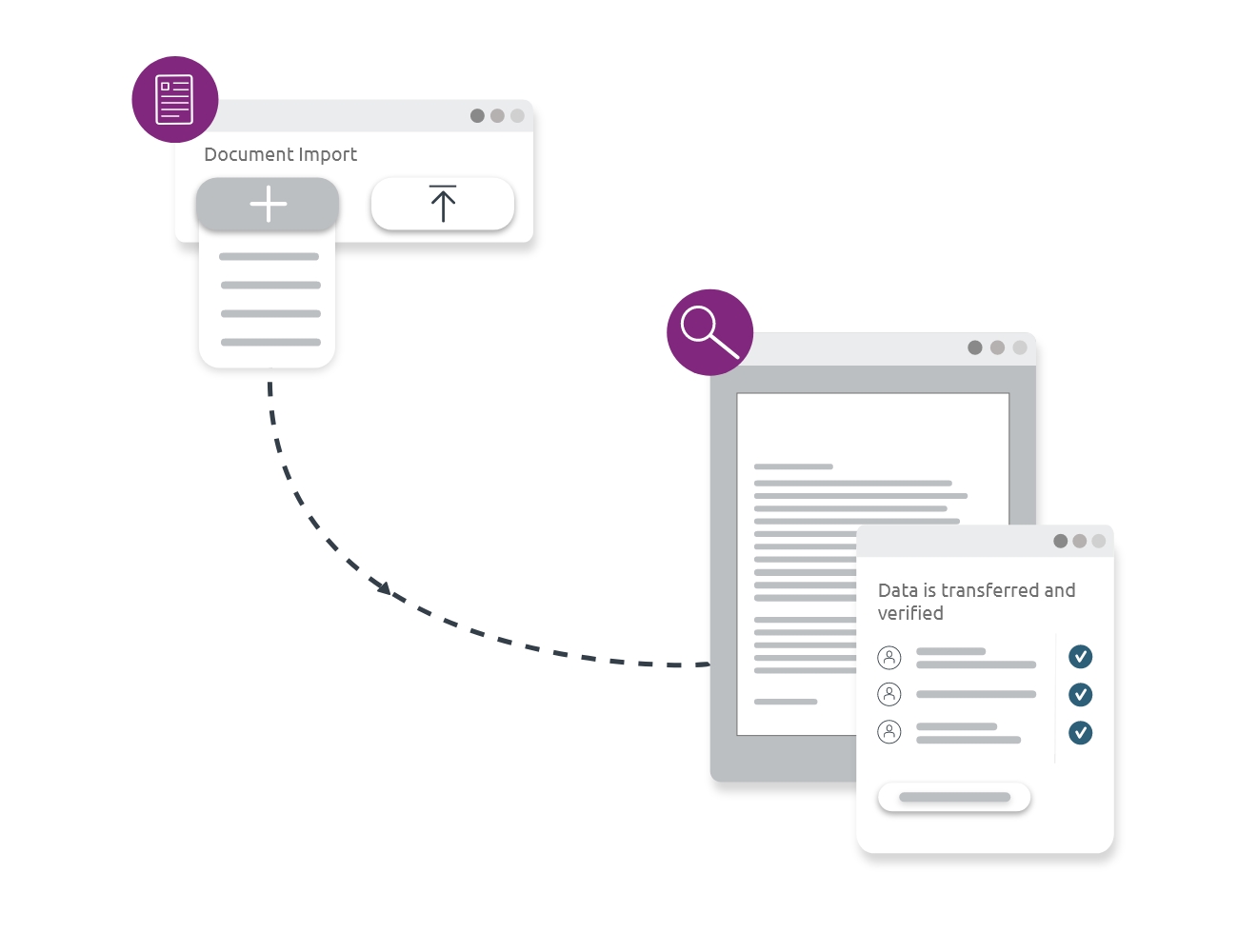
Archive documents and initiate processes.
- Automatic handover to various specialised processes.
- Export documents as PDF and save them in the desired location.
- Documents can be archived in a revision-proof digital file archive.


DMS White paper
Digital Document Management Easy Explained
What should a document management system be capable of? What are the benefits of implementing one? And what does AI in document management actually look like? This 35-page whitepaper is packed with expert knowledge – including practical tips, fillable checklists, answer fields, and a downloadable short presentation to help you convince your team of the value of a DMS.
Contents of the White Paper:
- A clear introduction to digital document management
- Overview of the seven key functionalities of a DMS
- Special focus: Artificial Intelligence in document management
- Step-by-step guidance for successful DMS implementation
- Advanced topics: Process digitalisation and invoice handling
Do you want to delve deeper into the topic of digitising and scanning documents?
On the d.velop blog, you get your regular dose of digitisation. From best practices to how-tos and decision guides, you’ll find everything here to successfully navigate the digital transformation.
Contact & Consultation
We Connect Data and People – And Look Forward to Hearing from You.
Curious? We’d be happy to show you our software.
Simply request a live demo.



