Digital Inbox
Bet on a digital inbox
The challenge begins as soon as paper and email mail arrive in companies and organisations: Documented evidence arrives through various channels as incoming mail. In many organisations, there is no standardised processing of this mail. Clear structures are lacking – these are provided by the digital inbox from d.velop:
Digitising Paper Mail
- Incoming documents, letters, and receipts are digitised directly through scanning or photos.
- When the incoming mail is in digital form, the recipient can be notified directly, allowing them to assess, accept, or forward the respective item promptly.
- In cases of absence, the appropriate substitute can be informed directly.
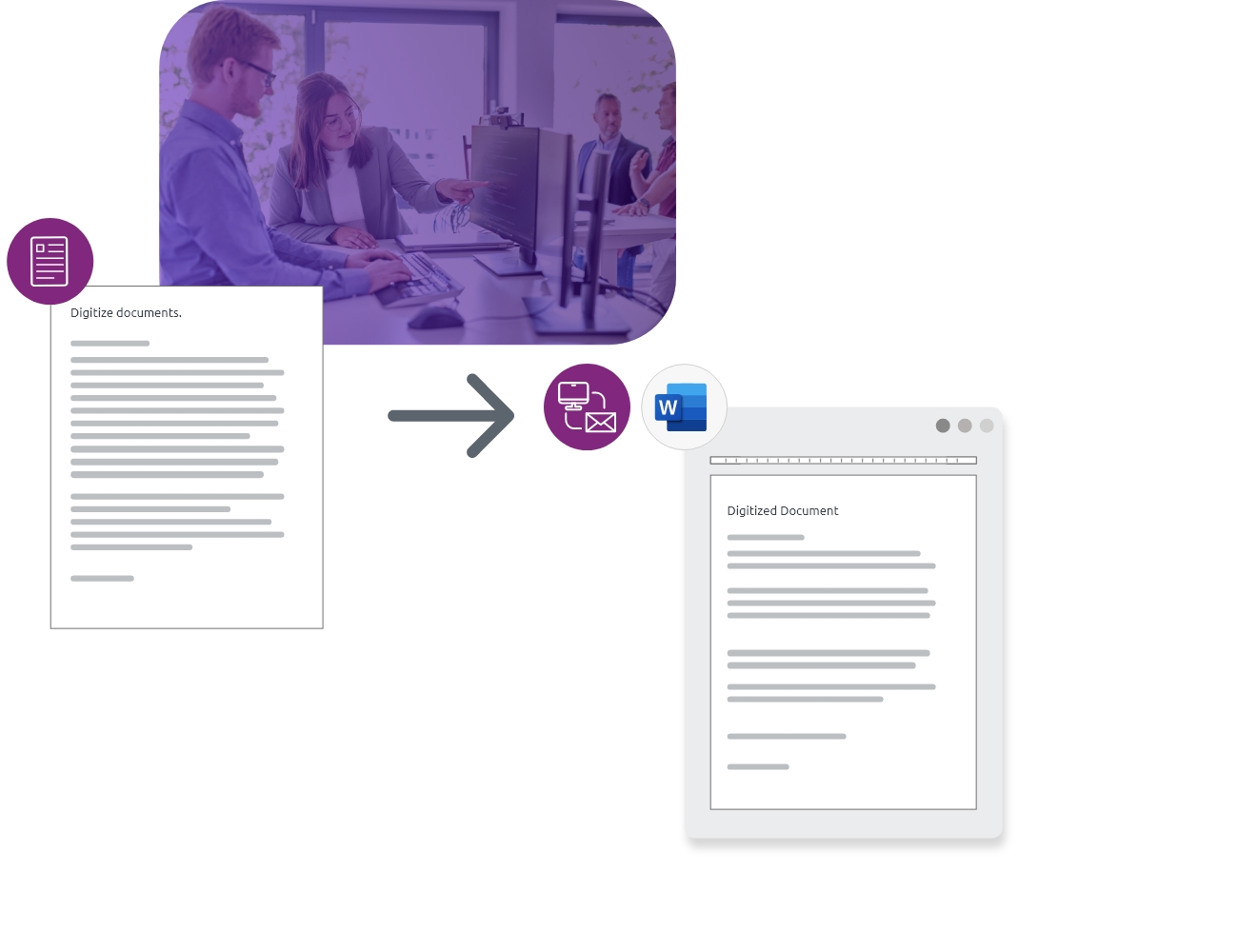
Importing and Classifying Incoming Mail
- Simply import existing documents from your file system into the d.velop software to consolidate new documents or immediately store them in the revision-proof digital file archive of d.velop, for example.
- This way, all your documents are uniformly captured and archived within seconds.
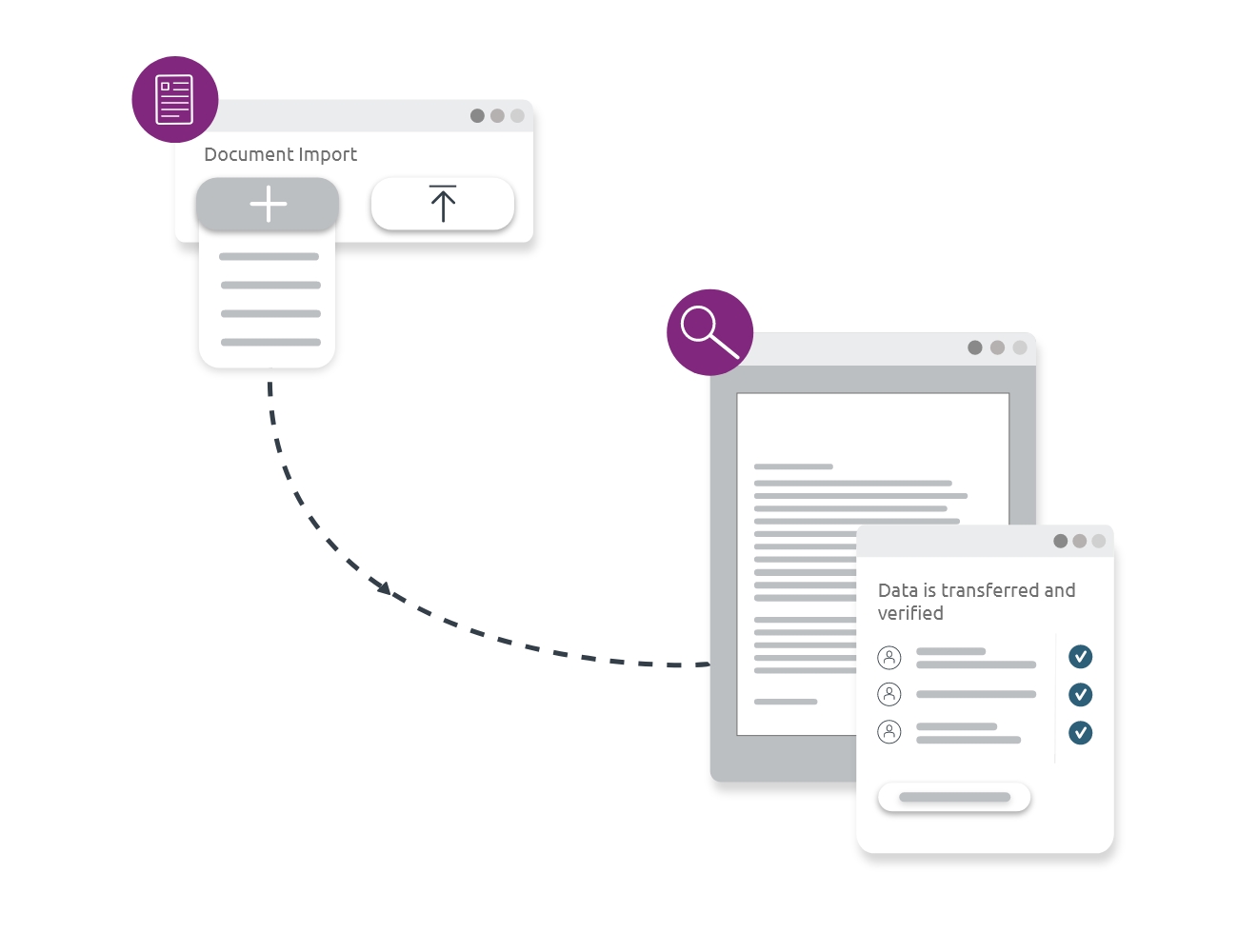
Distribute Incoming Mail
- Thanks to recipient recognition, the mail can be distributed accurately.
- d.velop’s software provides numerous interfaces, ensuring seamless processing of all documents.
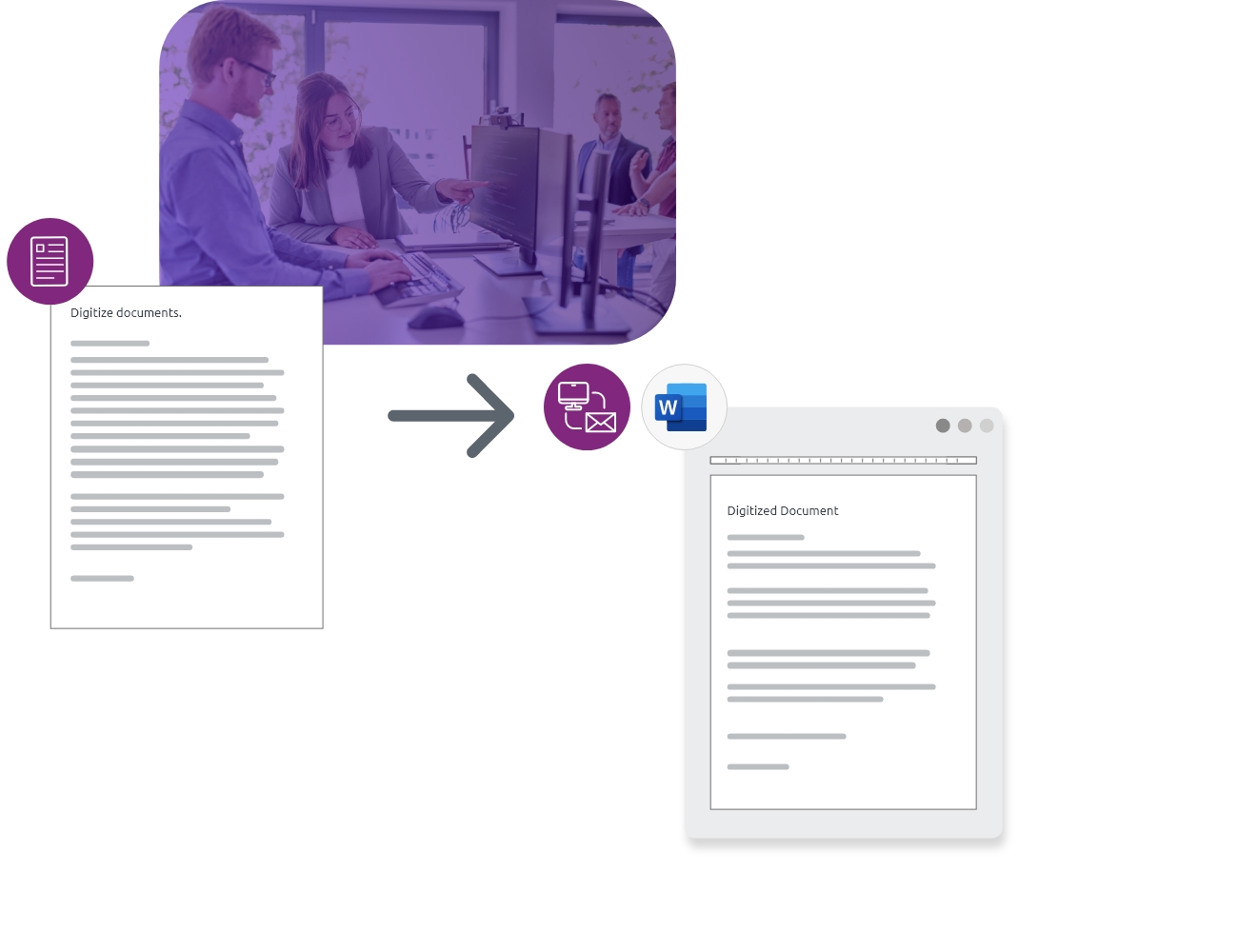

White paper
Switch to digital payroll delivery and save time and money.
This white paper shows you the key requirements, benefits, and steps to implement a digital postbox for payslips and salary statements.
Contents:
- Technical requirements
- Legal framework
- 5 advantages for HR
- Real use cases
Capture and distribute paper mail
Capture and distribute mail quickly and
easily with the digital inbox
With d.velop solutions, you create a single entry channel to process all incoming mail – such as documents, emails and receipts – in a unified way. The d.velop digital inbox uses software that can automate the manual sorting of mail and parcels. The software applies OCR technology to identify the recipient and automate distribution
Intelligent Document Processing
Digital inbox as part of an automated document lifecycle
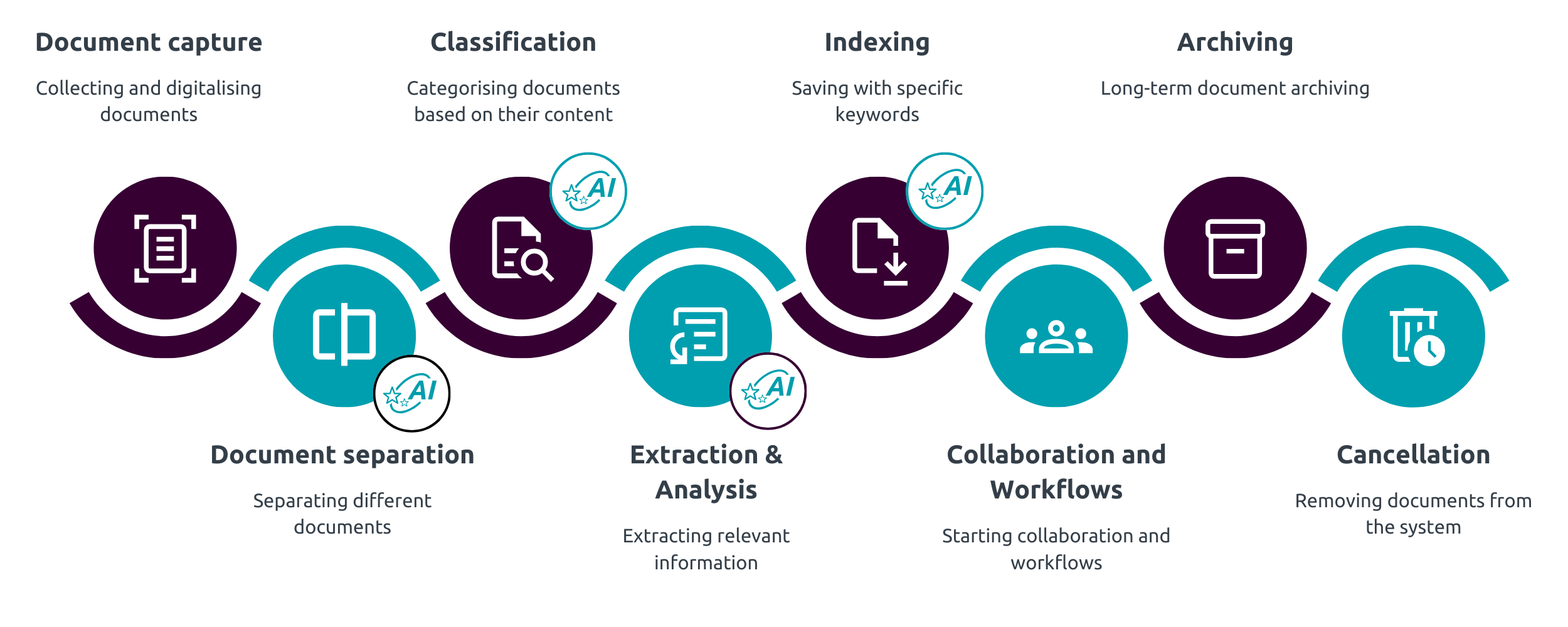
News & Resources
Further valuable resources on the digital inbox
Contact & Consultation
We connect data and people – And look forward to hearing from you.
Curious? We’d be happy to show you our software.
Simply request a live demo.



