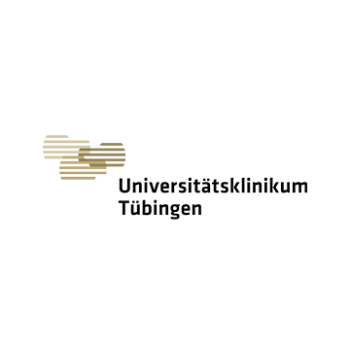SAP archiving
The certified ArchiveLink and CMIS interface in SAP
d.velop archivelink for SAP Solutions is the ArchiveLink interface certified by SAP SE for d.velop. Communication between document management and SAP takes place through the standardised SAP ArchiveLink interface and d.velop archivelink for SAP Solutions – making SAP archiving simple.
Your users can access all data in a process-oriented manner, regardless of the origin application. d.velop archivelink for SAP Solutions supports all SAP archiving scenarios: early capture, simultaneous capture, late capture without barcode, late capture with barcode, and supports the SAP Business Workflow.
For S/4HANA Cloud operation, we offer our customers our certified CMIS interface for archiving their business documents.
d.velop thus provides comprehensive integrations for enterprise-wide logical linking of various processes and applications – in line with Enterprise Information Management principles.
The advantages of SAP archiving with d.velop
- Archiving in SAP-independent archives
- Every document created in SAP can be archived
- Logical collation and structured presentation of SAP and non-SAP information in one archive
- SAP ArchiveLink’s standard functions can be used to store and search through all existing metadata via the document management system – also independent of SAP
- Display entire folders with an unlimited number of pages
- All pages of a document can be viewed at a glance
- Catalog view listing all documents found via search
- Easily link folders and set standardized storage routines for SAP modules

SAP–certified ArchiveLink interface
d.velop archivelink for SAP Solutions is d.velop’s SAP-certified ArchiveLink interface.
Communication between the document management system and SAP is managed via the standardized SAP-ArchiveLink interface and d.velop archivelink for SAP Solutions.
It allows your users to access all data when required, regardless of the source application. d.velop archivelink for SAP Solutions supports all SAP archiving scenarios: earlier data capture, simultaneous data capture, later capture without a barcode, later capture with a barcode up, through to supporting the SAP business workflow.
d.velop provides a full range of integrations required for company-wide logical connections between a diverse range of processes and applications – the perfect foundation for Enterprise Information Management.
functions at a glance
The functions at a glance
Search option directly from the SAP GUI
With the certified interface d.velop archivelink for SAP Solutions, document management enables you to access all receipts and documents relating to customers, business partners, projects, business transactions and products. Regardless of whether they were created in SAP ArchiveLink or in other applications. Thus, calling up an order document from SAP enables direct access to all documents of the corresponding order folder of the archive in the DMS.
Audit-proof
SAP archiving
Archive your documents directly from SAP in SAP-independent archives. Regardless of whether it is a receipt, a technical drawing, a Word document, an e-mail, etc. You can visualise all documents on the screen. The audit-proof archiving of these SAP documents is automatically ensured. All required documents and information are available electronically throughout the company, at any time and at any workstation. Even outside the SAP environment.
Fully integrated solution in SAP
d.velop archivelink for SAP Solutions supports various SAP archiving and document management scenarios along the entire logistical process chain, according to the specifications of the SAP business workflow. The integration of the document management system into the SAP system has been tested and certified by SAP. The various SAP modules from FI, SD, MM, PP, CO, HR through to the SAP PDM/PLM system are optimally integrated with the document management system.
Direct access to all documents
The document management system enables access to all receipts and documents, regardless of whether they were generated from SAP or originate from other applications. The d.velop systems are an open standard system that can be used in connection with SAP ArchiveLink as well as with other business applications, such as MS Office applications, CAD/CAM systems, FAX solutions, mail systems, SCAN procedures, etc.
Read more in the d.velop blog
Questions about digital archiving in SAP?
We have the answers.
Audit-proof archiving basically means that stored data is protected against subsequent changes. In addition, the information on the data is archived in a traceable, retrievable, unalterable and tamper-proof manner. This is based on the GoBD.
ArchiveLink is an interface in SAP ERP that can be used to manage files and associated data. SAP ArchiveLink can be used to store, retrieve and display documents and data in an electronic archive. The interface establishes a link between archived documents in the DMS and the corresponding application documents entered in the SAP system.
The GDPR is a European Union regulation governing the processing of personal data. It aims to ensure the protection of this data as well as the free movement of data within the European single market.
Personal data is any information relating to an identified or identifiable living person. They are the basis of the General Data Protection Regulation (GDPR).
Contact & Consultation
We Connect Data and People – And Look Forward to Hearing from You.
Curious? We’d be happy to show you our software.
Simply request a live demo.