Companies and organisations rely on d.velop solutions for SAP.
Digital personnel file SAP
Digital personnel files seamlessly integrated
into our SAP HR system
The digital personnel file for SAP digitises and automates your document-based HR processes, ensuring greater transparency. It manages all HR documents – from application materials and contracts to payslips and sick notes – and accelerates the handling of HR workflows. The personnel file improves the availability of information and guarantees, through individually configurable access rights, that only authorised persons can access your HR documents.
The digital personnel file integrates seamlessly with your leading SAP HR system, such as SAP SuccessFactors or SAP HCM. Edit and access HR documents exactly where you need them.
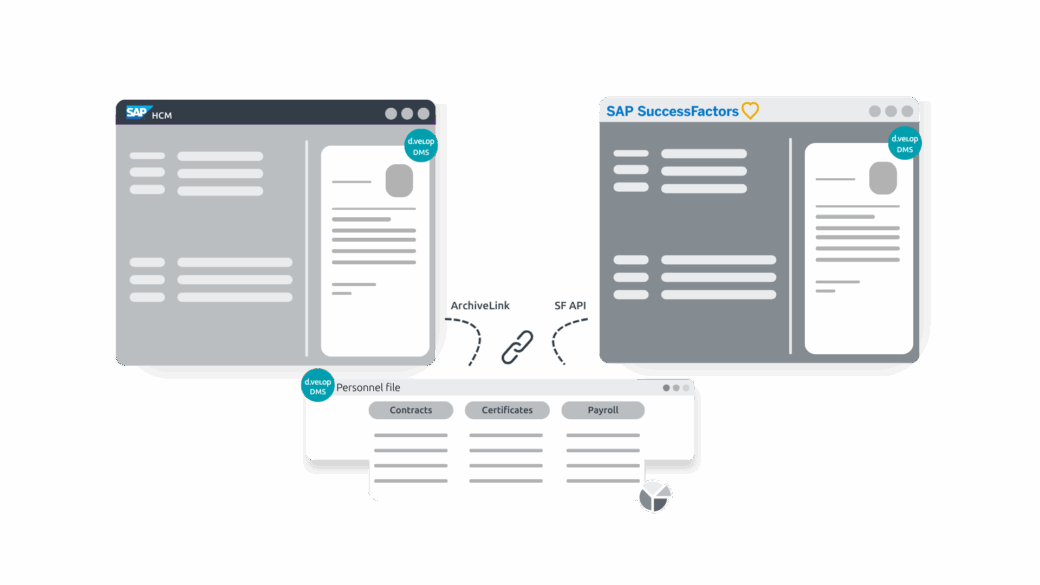
Advantages digital personnel file SAP
Advantages of the digital personnel file for SAP at a glance
Transparent and secure
The SAP digital personnel file maps and emulates all the file structures you are used to from traditional directory systems. Customisable authorization structures and secure encryption ensures that unauthorized parties cannot gain access to sensitive data. The entire process is GDPR-compliant.
Location-independent
It doesn’t matter whether incoming documents are scanned directly at the respective employee’s workplace or whether they are distributed across multiple locations and transmitted to a central HR department: The data is always centrally accessible via SAP employee personnel files within the document management system.
Fast
Digital personnel files reduce the time taken to process HR matters. The system reduces your administration costs while increasing the availability of information. That’s because users can then locate all the details from any folder whenever they need it, even if the file hasn’t been accessed for years.

White Paper SAP Personnel File
The digital personnel file for your SAP ERP
Do you spend a lot of your time searching for documents? Some of your applications are still on paper, certificates are stored in the digital file system, and employment contracts are filed both digitally and in the filing cabinet.
Who can keep track of it all?
This white paper will show you what centralised personnel files would look like in your SAP HCM and explain how to optimise your HR processes for the future.
Digital personnel file SAP features
Functions of the digital personnel file in SAP
Benefit from the features of a digital personnel file in your leading HR system, such as SAP HCM or SAP SuccessFactors. With a natively integrated digital personnel file, all relevant personnel documents are digital and quickly accessible.
Single point of truth for your personnel documents
With the digital personnel file, you have a single point of truth for your personnel records and documents within the company. This enables you to have a unified and digital file management system, providing all personnel documents in a structured registry, especially when using multiple HR systems.
- Easy Retrieval of Personnel Documents
- Clear presentation of all information related to an employee
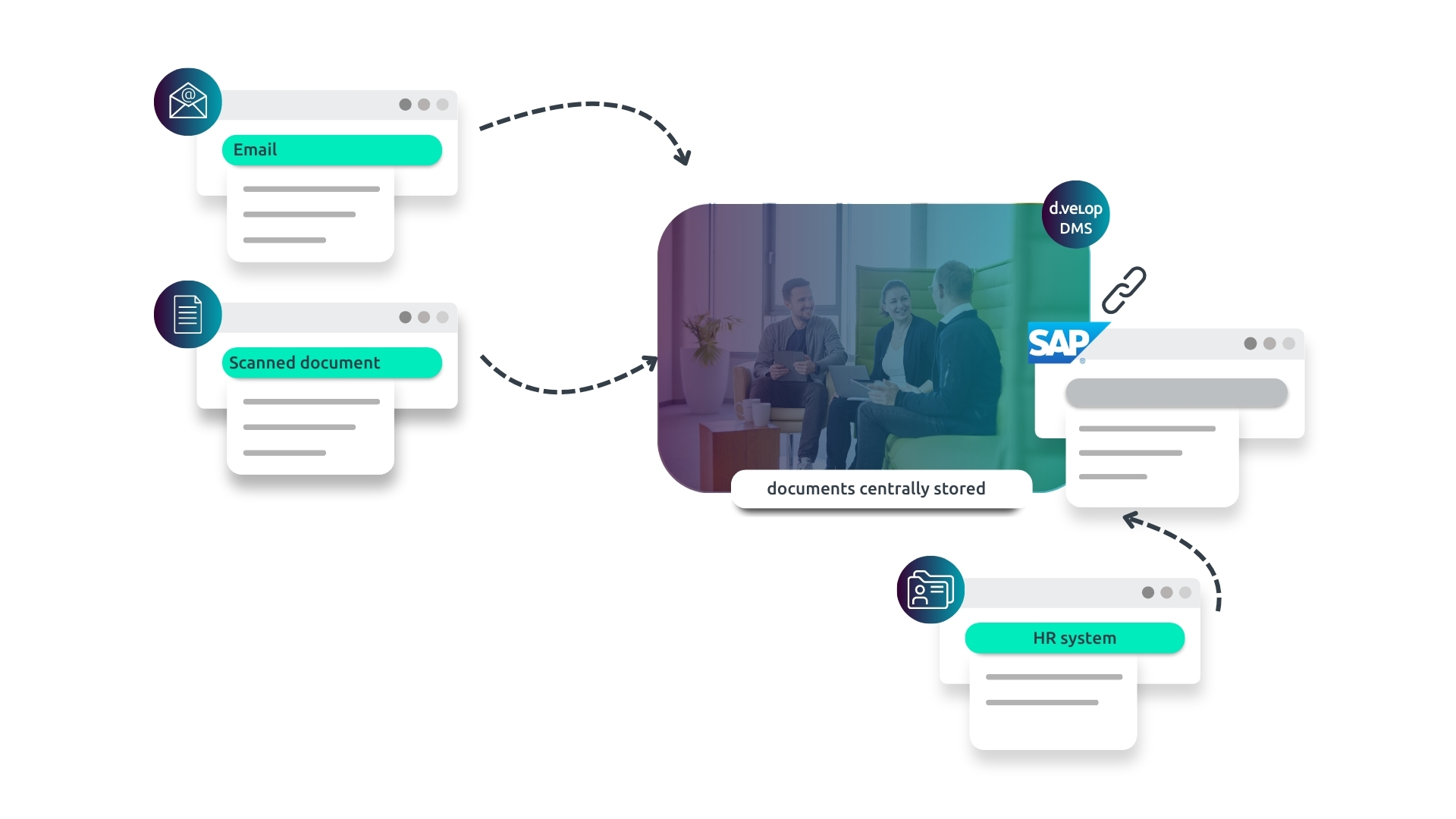
Natively integrated into your leading HR system
View personnel documents directly within your HR system, work on them, and easily store them—all within your familiar system. The filing of personnel documents into the personnel file from SAP HCM is done through the d.velop ArchiveLink for SAP interfaces. In the case of SAP SuccessFactors, this is accomplished through the SAP SuccessFactors API.

Expansion stage: Utilise ECM functionalities
In addition to traditional document management system (DMS) functionalities such as secure archiving, digital file management, and workflows, focus on a comprehensive digitisation of your HR processes:
- Use d.velop postbox for legally secure and digital delivery of salary statements
- Utilise d.velop sign for electronic and GDPR-compiant signatures

News & Resources
SAP in the HR department explained in detail.
FAQ
Frequently asked questions and answers about personnel management in SAP
The benefits of HR digitisation include time savings through the automation of routine tasks, cost savings through process optimisation, data maintenance, transparency and archiving.
The GDPR is a European Union regulation governing the processing of personal data. It aims to ensure the protection of this data as well as the free movement of data within the European single market.
Personal data is any information relating to an identified or identifiable living person. They are the basis of the General Data Protection Regulation (GDPR).
Contact & Consultation
We connect data and people – And look forward to hearing from you.
Curious? We’d be happy to show you our software.
Simply request a live demo.











