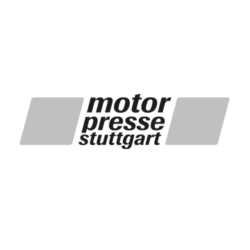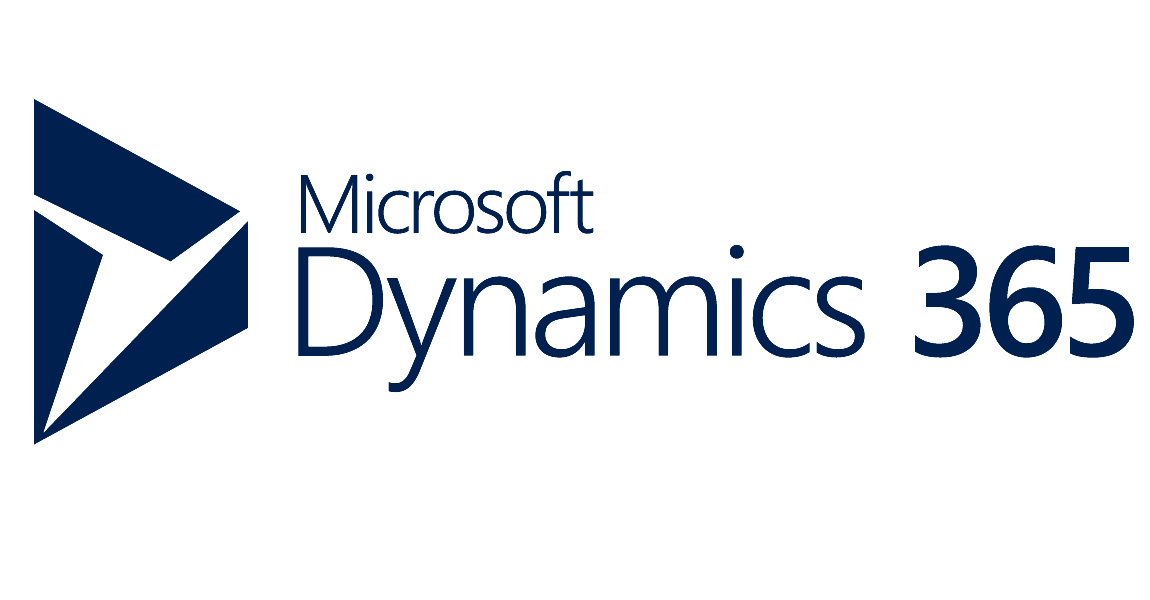Companies and organisations rely on d.velop documents for M365.
Sharepoint DMS Features
d.velop SharePoint Document Management
for Microsoft 365
Based on Microsoft 365, d.velop documents for M365 provides functions that further develop the platform into a professional and comprehensive document management system (DMS). Digital files, a full-text and metadata search, template management and workflows help with the context-related provision of information and the digitalisation of business processes. This brings the following advantages:
- No need to switch between different applications thanks to integration options in familiar interfaces such as Microsoft Teams & Outlook, SAP, Salesforce and Dynamics 365
- Utilisation of the existing Microsoft 365 platform and SharePoint Online
All key DMS features at a glance
Leverage the benefits of d.velop documents and integrate it seamlessly into your Microsoft 365 environment.
- Quick Actions: Configurable quick access to relevant SharePoint functions and workflows.
- Quick Search: Integrated quick search to directly access additional SharePoint content.
- Preview: Preview SharePoint content with in-browser editing for Office formats.

All DMS functionalities accessible and manageable directly from Teams
Benefit from the native integration of the DMS in your Microsoft Teams and always have all relevant documents at your fingertips.
- Quick Access: Access documents and information directly from Teams channels in the appropriate context.
- Direct Visibility: View communication-relevant information directly in your primary communication tool.
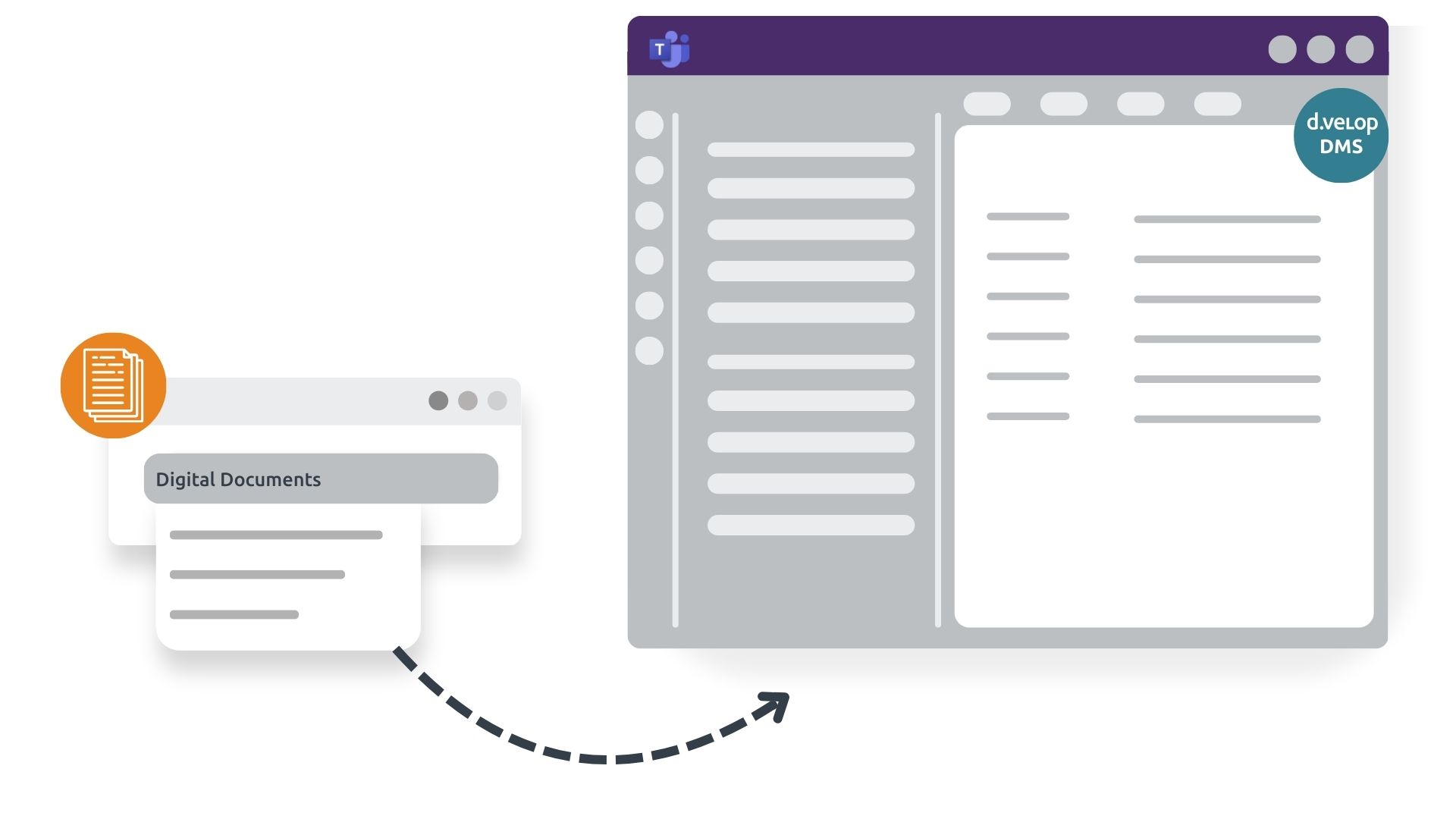
Direct filing from Outlook
With direct filing from Outlook, you increase your process efficiency and benefit from a transparent view of all case-related documents.
- Seamless Document Management: Documents and correspondence are filed or processed directly from Outlook.
- Contextual Email Filing: Email correspondence is stored directly in digital files in the appropriate context.


Whitepaper
Integrated document management with SharePoint / Microsoft 365
Almost nothing works in most companies without ERP and CRM – but company data and document processing usually involves awkward switching between different media and systems. The integration of standard applications with SharePoint / Microsoft 365 makes it possible to implement seamless digital processes.
Learn in this white paper how integrated content services can be used to implement seamless, end-to-end digital solutions in SharePoint / Microsoft 365.
Sharepoint digital file
Digital files –
The heart of your DMS
Digital files can be created for all requirements, industries, or needs. Their usage is versatile. d.velop customers use standardised files, for example:
Employee File
The digital employee file accelerates the handling of HR processes within the company, ensures transparent workflows, and improves the ability to provide information.
Customer File
In the digital customer file, all information and contracts related to a customer are stored in a central location, making them always digitally accessible.
Supplier File
Whether delivery notes, quotations, or other information about a supplier, a digital supplier file centrally consolidates all relevant information.
Project File
With the digital project file, you can manage all documents directly in a central digital archive. This allows users to access all project-relevant materials from anywhere.
Insights into Document Management with SharePoint and Microsoft 365
Weitere d.velop Lösungen für Microsoft 365
Invoice Workflow with SharePoint Online in Microsoft 365
Save time, money, and resources with a digital SharePoint invoice workflow.
- AI-Based Invoice Recognition
- Integration with Microsoft Teams & Outlook
- Seamless Integration with Existing Systems (ERP, Finance & Inventory Management)

Digital Contract Management with Microsoft 365
Take advantage of the benefits offered by contract management software:
- Efficiency: Quickly find, edit, analyse, and compare contracts
- Transparency: Never miss a deadline again
- Integration: Manage contracts within the familiar Microsoft SharePoint environment

Digital Employee File with SharePoint & Microsoft 365
With the digital employee file in Microsoft SharePoint, you can manage your personnel data efficiently and clearly.
- Automated HR Processes
- Secure Permission Structure
- Location-Independent Access

Integrations
Seamless integration into existing structures
The Gartner Magic Quadrant for Content Services Platforms recognises d.velop for its strong integration expertise – whether with ERP, CRM, or other leading applications. Below are the most popular integrations used by our customers. Simply click to learn more!
News & Resources
Comprehensive guide to document management with SharePoint in Microsoft 365
FAQ
Frequently asked questions and answers about document management with SharePoint
Microsoft offers great basic functions for document management, such as versioning or the ability to maintain meta information on documents. However, this meta information would have to be maintained manually. Important interfaces to ERP/CRM systems, integration in Outlook or the possibility to work with virtual files are not available in the Microsoft standard. This is exactly where d.velop comes into play and expands Microsoft 365 into a complete platform for document management.
All documents are stored in your Microsoft 365 tenant in SharePoint document libraries. You have full access to all documents at all times.
Yes, you can create your own file structures with a little practice.
There are two ways to determine metadata:
1. documents are dropped onto a file via drag & drop (e.g. either in Outlook or in the browser).
If documents are dropped via drag & drop, meta information is determined using existing file information.
2. documents are automatically read by our classification software.
The classification software reads the entire document via OCR and then classifies it in detail.
There are two options for sharing and editing documents with external partners:
1. sharing individual documents
2. sharing several documentsTeilen von mehreren Dokumenten
The first option could be, for example, an elaboration that is prepared jointly with an external in-house lawyer or a customer/supplier.
In this case, the sharing function, which can be called up directly from the file, provides support. Depending on the settings on the respective customer system, sharing with external persons outside the organisation is activated or deactivated. Adjustments may need to be made in the administration to enable external sharing.
The second variant often comes into play when the current process involves a larger project. One example would be if several documents from a file structure are to be made available to subcontractors for downloading or editing. In this case, you would need to discuss in more detail what is important in your specific case. The most common variant is that documents can be made available for download or editing in a protected SharePoint area.
Contact & Consultation
We connect data and people – And look forward to hearing from you.
Curious? We’d be happy to show you our software.
Simply request a live demo.