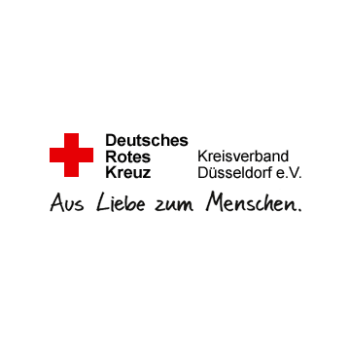Information management with Microsoft Dynamics 365 Finance & Operations
ECM seamlessly integrated into your Microsoft Dynamics 365 Finance & Operations
Many organisations already work digitally. Nevertheless, their information is not intelligently linked. Employees have to manually compile information from different storage locations (Outlook, Windows Explorer, F&O) to process transactions.
d.velop does it differently and picks up users in the context of your leading system (e.g. Outlook, F&O) with the same information statuses!
The interface for Dynamics 365 F&O is an important building block for this! Documents & information can be transferred to the DMS or displayed from the DMS within seconds.
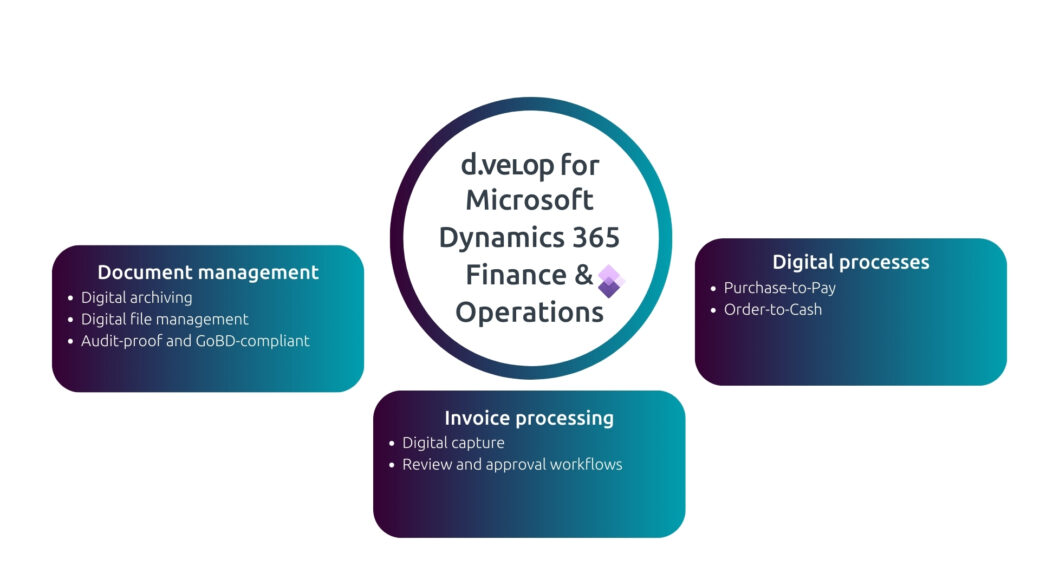
Lift your invoice processing to a higher level with Paperflow and d.velop
Solutions for your Microsoft Dynamics 365
Finance & Operations
Integration in MS Dynamics 365 F&O
Document management with Microsoft Dynamics 365 Finance & Operations
Natively integrated document management in Microsoft Dynamics 365 Finance & Operations enables seamless, digital management and approval of documents as well as archiving within the ERP platform.
- Native integration in Microsoft Dynamics 365 F&O
- Digital file management
- Audit-proof archiving
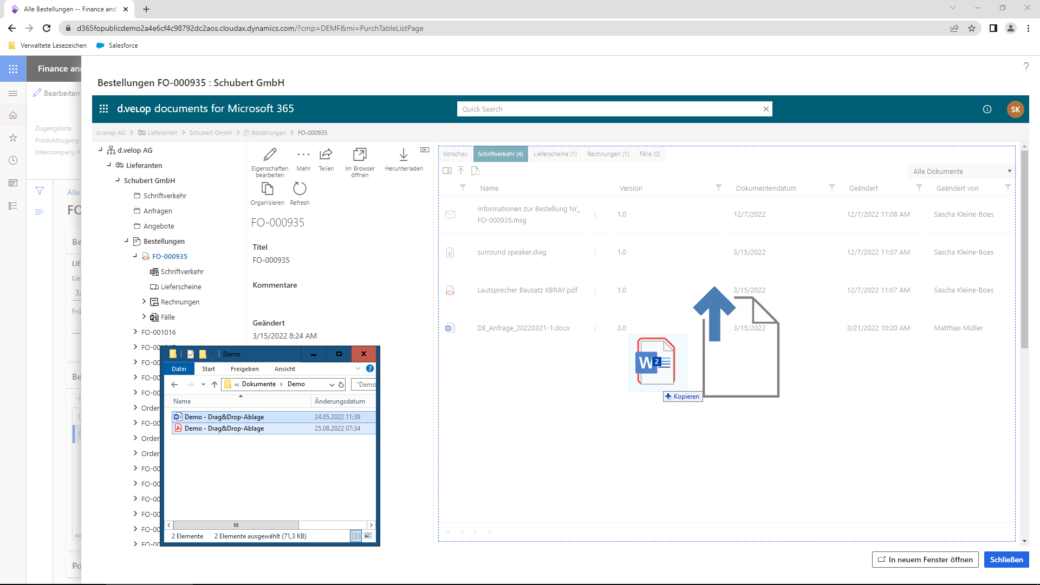
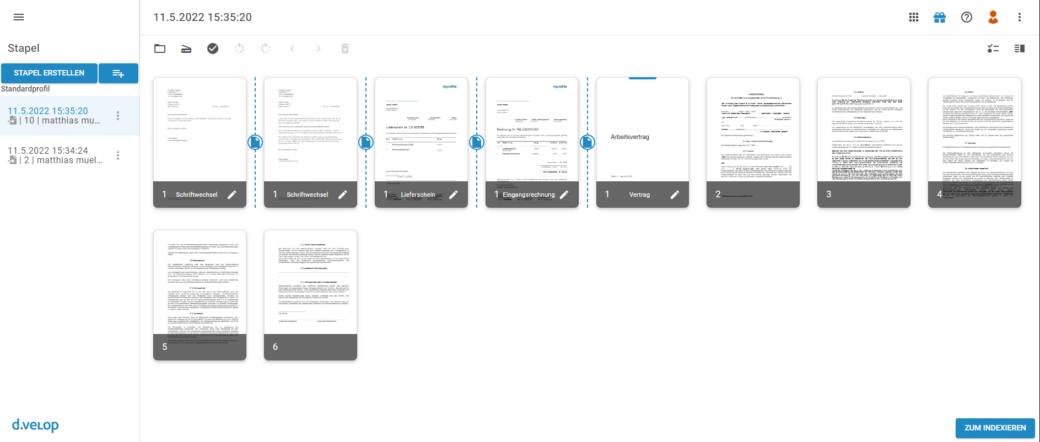
Integration in MS Dynamics 365 F&O
Invoice processing with Microsoft Dynamics 365
Finance & Operations
Digital invoice processing in Microsoft Dynamics 365 Finance & Operations automates the entire invoice workflow, from capture to posting, improving the efficiency and accuracy of financial processes.
- Structured capture of invoices
- Intelligent reading & automatic distribution
- Digital invoice workflows & transparent tracking

Webinar
Your Dynamics 365 Hand in Hand with d.velop’s document management
Get the best out of Dynamics 365!
Manage your incoming invoices directly in Microsoft Dynamics NAV/Business Central
Find out from the webinar what modern invoice management with Microsoft Dynamics NAV looks like and what benefits it has to offer. Enjoy a live demonstration and gain insight about the solution.
Using Microsoft Dynamics 365 Finance & Operations?
We understand that perfectly
Dynamics users
Microsoft Dynamics 365 is in daily use at d.velop AG.
Microsoft Dynamics strategy
d.velop’s own Microsoft Dynamics 365 team speaks exactly your language.
Certifications
d.velop products for Dynamics 365 are certified by Microsoft.
5 steps for more efficient invoice processing
1. Structured entry of invoices
Enter all invoices sent to your company. Existing scanners can be used to scan paper documents.
2. Intelligent reading & automatic distribution
The relevant invoice information is read via text recognition (OCR), entered in the system, and reconciled with Microsoft Dynamics.
3. Digital invoice workflows
Invoices are provided to users for approval in accordance with predefined rules. In addition to rejection and approval, functions including sub-reviews, corrections, and commenting are also available.
4. Transparent tracking
Comprehensive logging of processes ensures that every step of processing is traceable. The status of every invoice can be viewed at the press of a button.
5. Securing discounts
Reminder functions enable you to comply with discount periods without a hitch – and protect yourself from dunning charges and interest on arrears.
Microsoft Dynamics 365
Discover our resources on the topic of
Microsoft Dynamics 365

Sales/Customer Engagement
- 360-degree view of all sales processes and customer information
- Accelerate sales cycles
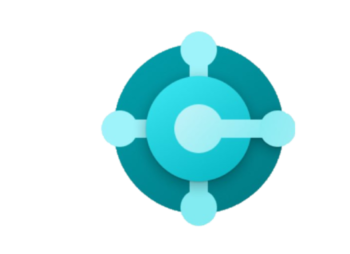
Business Central
- Native integration into leading systems, such as Dynamics 365
- Intelligently link information for effective planning and analysis
Contact & Consultation
We Connect Data and People – And Look Forward to Hearing from You.
Curious? We’d be happy to show you our software.
Simply request a live demo.