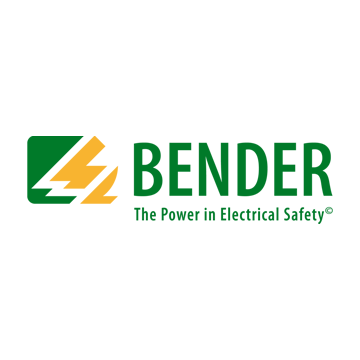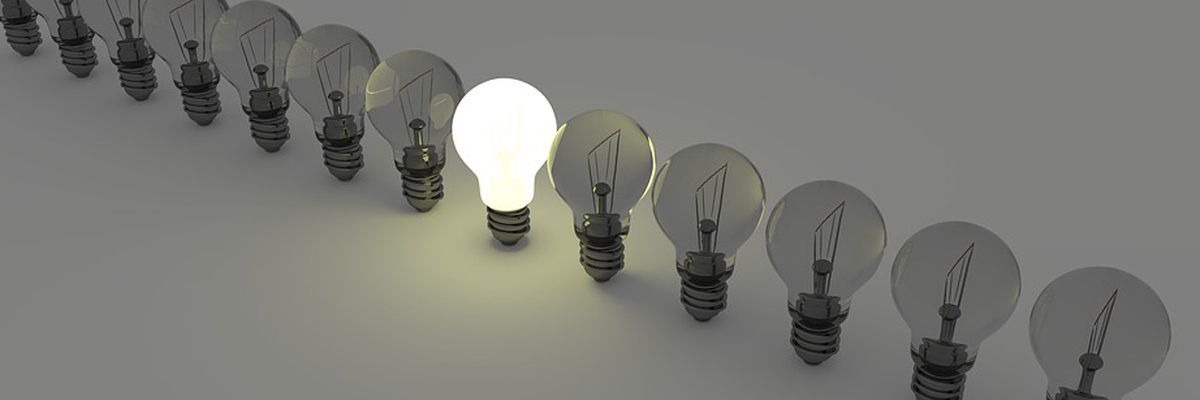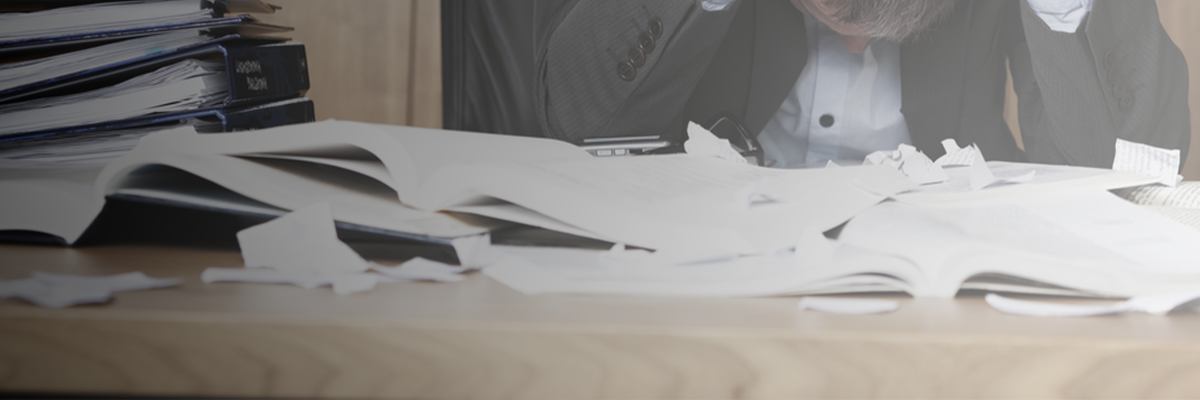Challenges in HR management
Maintaining and managing personnel files can be a time-consuming and challenging task. Information is incomplete and searching for documents is overly complex. And these time-consuming searches increase administration costs. The digital personnel file in Microsoft SharePoint allows you to manage your HR data in a clear and efficient manner.
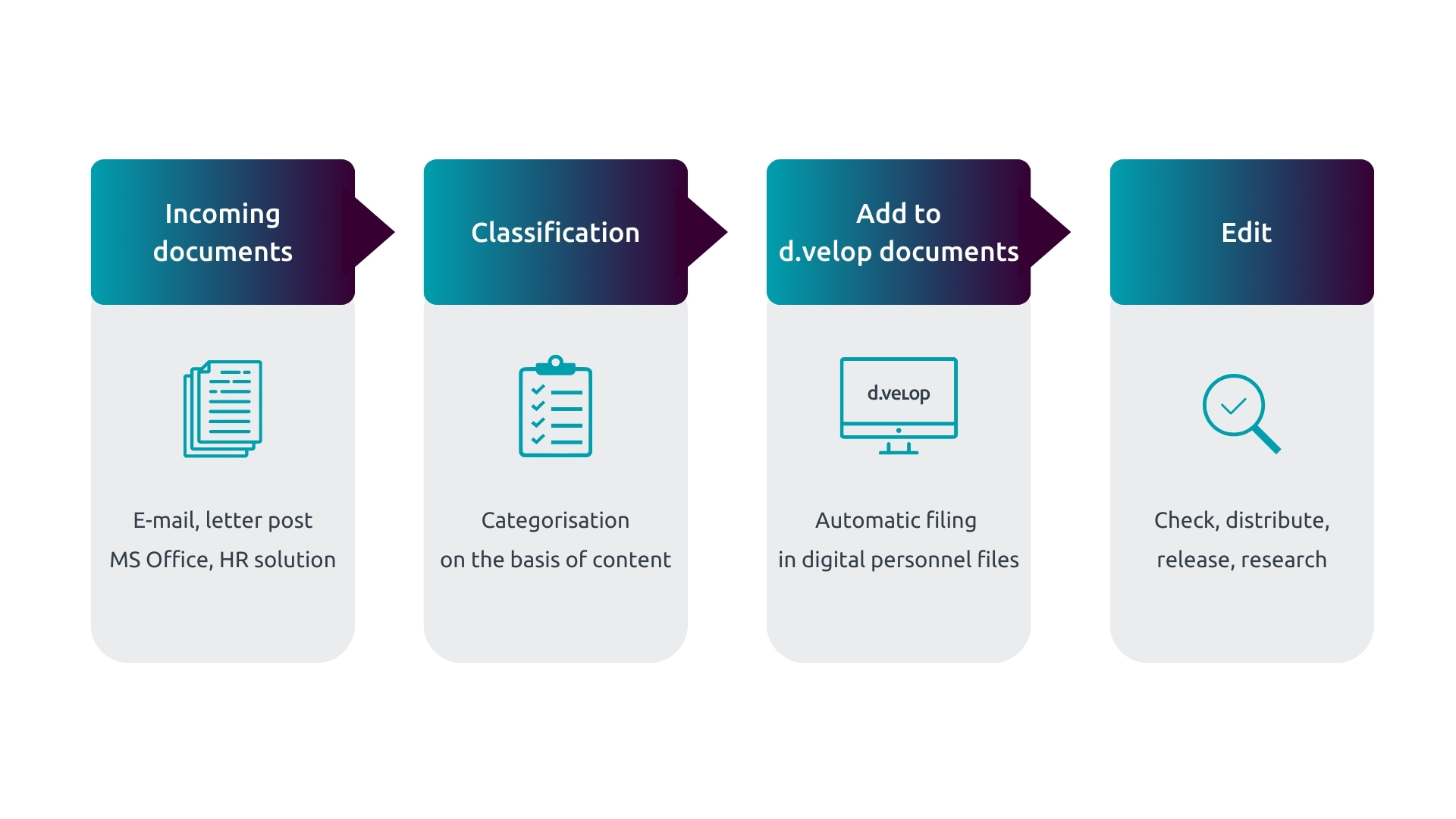
Making HR ready for the age of remote working – Digital personnel files in Microsoft 365
In this session, we show you how easy it is to work with digital personnel files in Microsoft 365.
Digital personnel file with SharePoint & Microsoft 365
Automated personnel processes
The digital personnel file automates your personnel processes and ensures greater transparency. In addition, you can manage all personnel documents in the file – from application documents, contracts and payslips to sick notes. This speeds up the handling of your HR processes.
Secure authorisation structure
Thanks to the finely granular authorisation structure and the integrated audit log, it is ensured that only authorised persons have access to your personnel documents. All access to personnel files is logged precisely. As a result, you can track who has accessed which personnel file and when at any time.
Access from anywhere
Smartphone, tablet, laptop, or desktop – it doesn’t matter where you are or what device you’re using. Digital personnel files with Microsoft SharePoint allow secure and easy access to your digital personnel archive from any location. View, update, and edit documents on the go.
Would you like to learn more about d.velop products and how they integrate with Microsoft 365 and SharePoint?
The d.velop blog offers regular updates on all things digitalization. From best-practice tips, to how-tos, to decision-making tips – you’ll find valuable advice here to help
your company go digital.
Contact & Consultation
We Connect Data and People – And Look Forward to Hearing from You.
Curious? We’d be happy to show you our software.
Simply request a live demo.
Software DEMO
Would you like to learn more about digital personnel files for Microsoft 365?
Request a free demo of d.velop software.