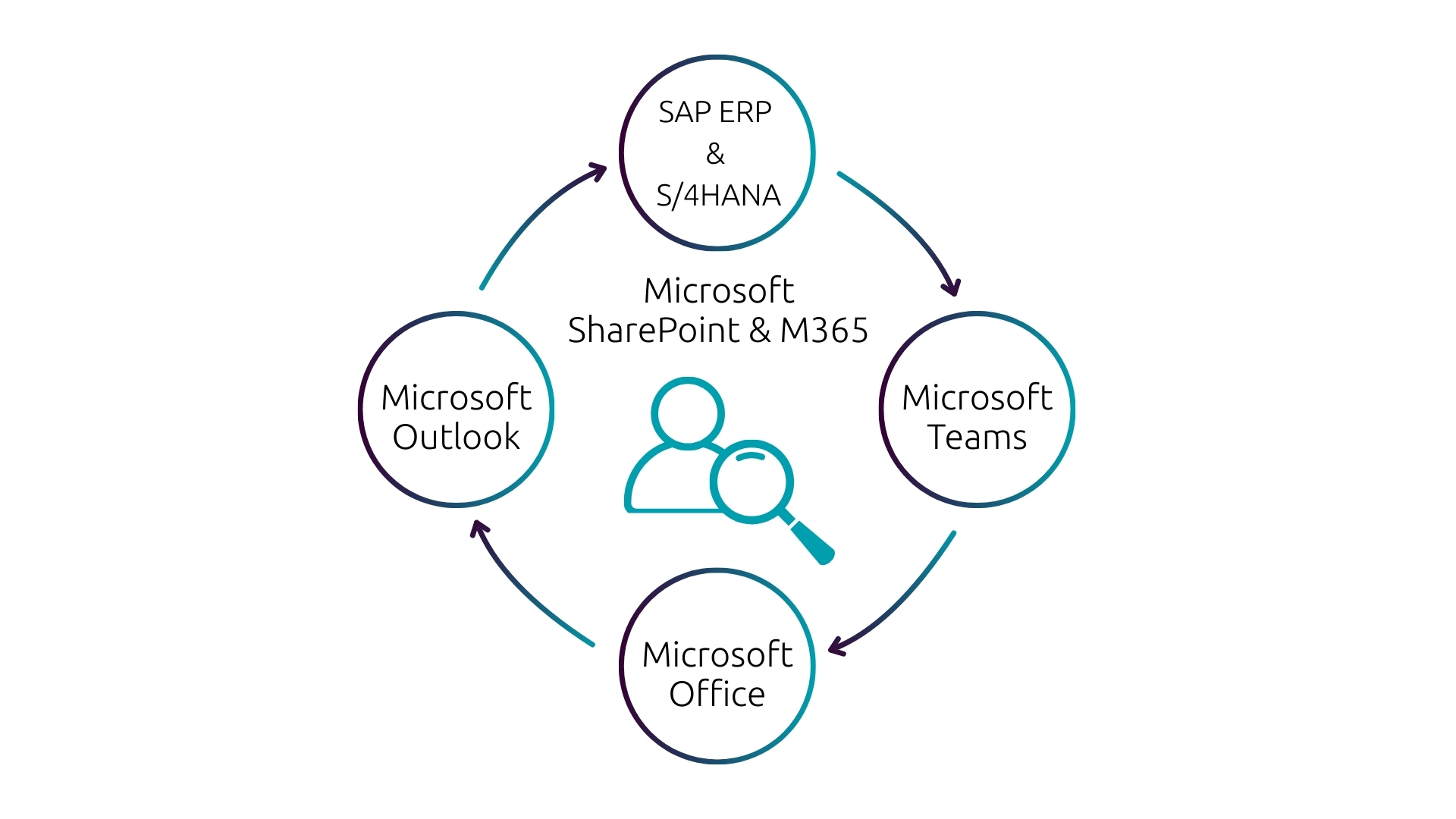
Connect your Microsoft SharePoint with your SAP system
With SharePoint integration in SAP, prepare the relevant information of your SAP-driven processes for end users.
With SharePoint integration in SAP, SAP users have access to the same information as SharePoint users. This allows them to actively manage information in the context of the ERP process and collaborate on documents. Moreover, it enables involving process participants outside of SAP and even overcoming organizational and network boundaries.

WHITE PAPER
A guide to automated procure-to-pay processes in SAP
Download the white paper now and discover in 22 pages how to automate your procurement process. From the current analysis to the digitisation of individual subprocesses.
Gain insights into what a digital procurement process looks like and the advantages it offers over a traditional process.
Working with information silos
- Critical business documents and information are only available in SAP for SAP users.
- Similarly, users who spend their entire day working in SAP have no direct access to non-SAP documents.
- The result: Users spend a lot of time compiling the documents relevant to them. Where can the documents be found? SAP? Other LOB applications? Outlook? File server? Paper?
- Ad-hoc collaboration at the document level is not possible.
- Business processes are disrupted because users have to switch between applications
SAP as the core of your IT strategy?
- You have a top-notch ERP system that is crucial for your company! However, how do you ensure that you can integrate SAP into a company-wide digital transformation and automation strategy?
- You must ensure that compliance requirements for your business documents are met.
- Additionally, you need to ensure a high level of user-friendliness for the transformation strategy to be successful.
- Furthermore, how do you bring unstructured information from various sources into the context of the structured data in SAP?
Benefits of Microsoft SharePoint integration in SAP
Increase productivity
Avoid frequent switching between applications and manual filing of information.
Employee satisfaction
The simplified handling of content allows employees space for other important tasks.
Drive business excellence
Integration forms the foundation for seamless business processes.
Useful content about the collaboration between SAP and SharePoint Online
Functions of Microsoft SharePoint integration in SAP
Interface
- Creation of logical 360° views on all critical business information needed in the SAP context.
- Information such as customers, suppliers, employees, orders, projects, products, or contacts.
- Simple navigation aligned with folder structures familiar to the employee.
Classification
- Automatic transfer of SAP documents to SharePoint with subsequent process classification.
- Assignment of metadata to the transferred documents.
- Automatic mapping to the correct content types.
Integrations
- Display of required information in the respective SAP context: Display of the transaction file 4711 for customer order 4711.
- Document Management System (DMS) functionalities, such as simultaneous document editing, flow starts, etc., are fully available within SAP.
- Additional integration possibilities in Outlook, Teams, or CRM.
Consolidation
Consolidation of documents and information from different applications in a single transaction.
Contact & Consultation
We Connect Data and People – And Look Forward to Hearing from You.
Curious? We’d be happy to show you our software.
Simply request a live demo.








