Email archiving in companies and organizations
In today’s business world, it’s hard to imagine without it: email. More and more emails are received, sent, and need to be archived. While everyone has mastered sending emails, the question remains: how about legally compliant email archiving?
- 80 % of business communication takes place via email
- 319.6 bn. emails are sent and received per day
- 100 % tax-relevant emails must be archived in compliance with legal requirements
Why is the use of email archiving meaningful?
Process of a revision-proof email archiving
By using d.velop’s solution, you archive all incoming and outgoing emails in a legally compliant manner directly upon sending or receiving. At a later point, you can relieve user mailboxes. The practical aspect: Duplicate checks are automated, ensuring that the same emails are only archived once, saving storage space.
Due to the legally regulated archiving obligation, many companies prefer to archive all emails immediately upon incoming and outgoing. For this purpose, the journal function of the email server is activated. All emails from the journal are stored in the archive in a legally compliant manner without filtering. This is referred to as journal archiving.
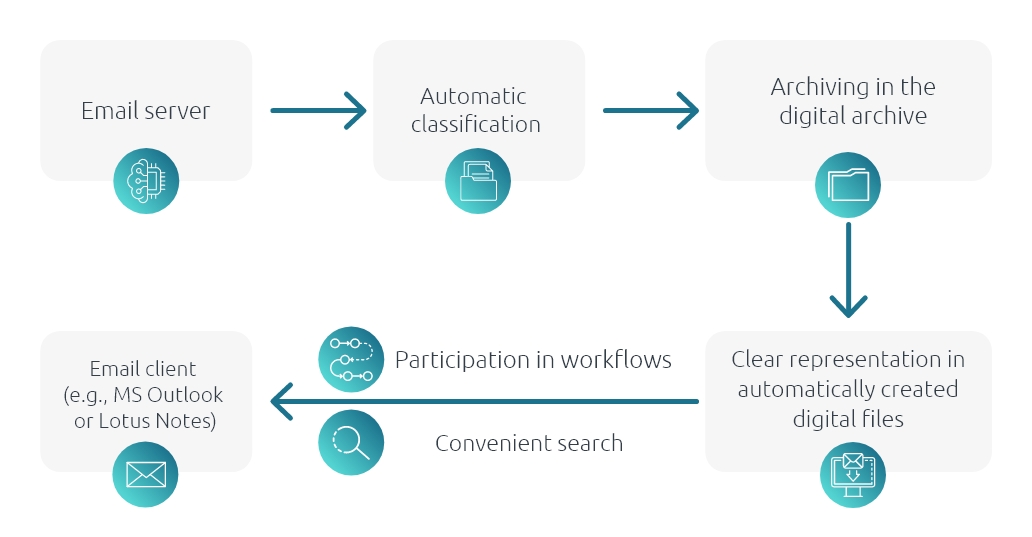
.
Archiving emails has never been easier.
Storing your emails in the digital archive significantly reduces the storage requirements and costs of the email server. d.velop’s email archiving prevents accidental data loss, shortens the duration of data backup, and eliminates the need for separate backup of PST files or archive databases.
It provides you with extensive document management functions such as versioning and check-in/check-out, simple and flexible customization to adapt to individual requirements, and integration capabilities with existing applications like Microsoft Outlook, SharePoint, or Office. This allows you to tailor email archiving to your company and employees.
With seamless integration into your mail client, the system assists your employees in searching for information or possible storage locations in the context of an email. In addition, archived emails can be quickly found with an intelligent full-text or keyword search. Workflows associated with email management enhance process efficiency.
Contact & Consultation
We Connect Data and People – And Look Forward to Hearing from You.
Curious? We’d be happy to show you our software.
Simply request a live demo.
