How much time and money could your company save if documents were created automatically and without errors? With an Output Management System, this becomes possible. Increase efficiency, reduce costs, and enable personalised communication while minimising errors – all with a single technology tool. In this article, you’ll learn what Output Management really means, the wide range of possibilities this management discipline offers, and the role Artificial Intelligence can play in this context.
Definition: What is Output Management?
Output Management refers to the process of automatically and optimally handling the outbound processing of documents. These documents may be electronic (such as emails and e-invoices) or physical (such as paper-based offers and contracts). It ensures timely information delivery to all intended recipients, both inside and outside an organisation, and it operates at the final stage of the document processing workflow.
Output Management Systems (OMS) generate documents or texts from collected and consolidated data and information, format them, and prepare them using templates in line with the company’s Corporate Identity (CI) for distribution across various channels. Finally, OMS manages the distribution, including archiving.
Templates, Planning, and Implementation of Output Management – An Example
The task of Output Management is to receive data or documents from various input systems or sources. The volume of documents is irrelevant – it doesn’t matter how many pages a document has or how much storage space it requires.
The documents that are merged require templates to clearly define structures and avoid the need to insert recurring elements like logos or page numbers each time. These elements are defined through templates, which contain the key layout and design components. This saves the designer a great deal of effort, as the templates are simple and clearly structured. It also reinforces the corporate design by ensuring a consistent external appearance in line with the Corporate Identity (CI).
Output Management in the Printing Sector
Output Management also exists in the printing sector. However, here it involves tasks related to production planning and control across various printing systems. Take a print shop as an example: it is often equipped with multiple printing systems, and a single job may involve more than one machine. To speed up planning and control, Output Management is used. This accelerates print jobs and makes them more structured. In the printing sector, templates usually don’t define design elements, but rather various printing parameters required by the print technician. An Output Management System can also consolidate different print jobs. For instance, if two separate jobs require the same type of paper, the system recognises this and suggests printing them together. This saves both time and money, as the machine doesn’t need to be restarted for each job and less paper is wasted. The result is increased efficiency.
Ultimately, Output Management is a management discipline aimed at unifying processes and requirements across different areas of a company. Clearly defined documentation processes ensure quality, reliability, and a consistent corporate image.
Where There’s Output, There’s Also Input: Distinguishing Input and Output Management
As the name suggests, Input Management deals with the counterpart to Output Management. It is responsible for the input into the processing system – in other words, inbound processing. Input Management handles the initial capture of data and information, both digital and analogue. After verification and error analysis, it is also responsible for storing the data.
A typical example would be the initial steps of a digital inbox, where scanned mail and letters are read, captured, classified, and integrated into the workflow using OCR technology instead of manual data entry. Subsequent steps, such as the distribution of incoming mail, would then fall under Output Management.
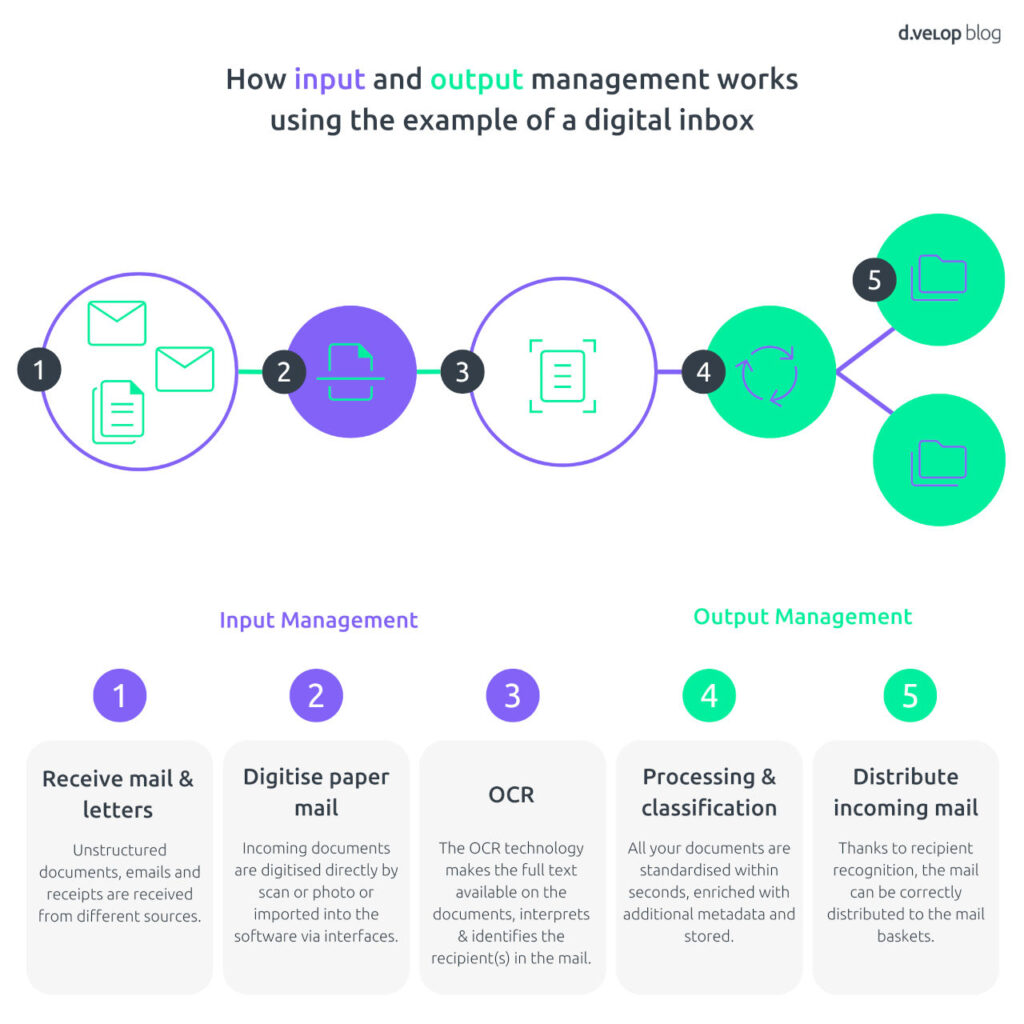
Digital payslip delivery
The aim of this white paper is to present the optimal solution for your digital payroll delivery and guide you through the steps to implement this in your company.
Challenges of an Output Management System
Choosing the right template design for document creation can quickly become a challenge. It is therefore advisable to select a design that maintains the company’s Corporate Identity. Since documents and designs are created using templates, a technically skilled person must ensure that the implementation aligns with the designer’s vision. Ideally, the template design should be easy for everyone to use. And therein lies the challenge: developing a template design that can be used without extensive prior knowledge.
Another challenge is integrating various data sources, such as ERP systems, ECM systems, SQL databases, or even Office documents. It is crucial to use Output Management software that supports interfaces to these systems, ensuring that all documents can be processed smoothly and users can continue working within their familiar environments.
Compliance and security are also of great importance in Output Management. The system must ensure that sensitive data is protected and that information is securely distributed only to authorised recipients. Legal archiving in accordance with GoBD and audit-proof documentation must also be taken into account.
Why Your Company Can Benefit from an Output Management System
To document production and distribution, companies are increasingly focusing on optimising their processes, leveraging efficiency potential, and thereby reducing costs. Automated Output Management, for example, makes it possible to replace manual document creation and distribution in accounting with value-adding activities. In general, process automation enables a noticeable return on investment:
At the same time, communication can be personalised and the management of large volumes of data supported.
This leads to higher response rates in customer relations, and the company’s intended image is reflected in the documents it sends out.
Through document design, the corporate design can be purposefully applied, creating a professional appearance both externally and internally. Output Management provides invaluable support in this regard. However, it offers even more advantages – which we’ve summarised for you in the infographic below:
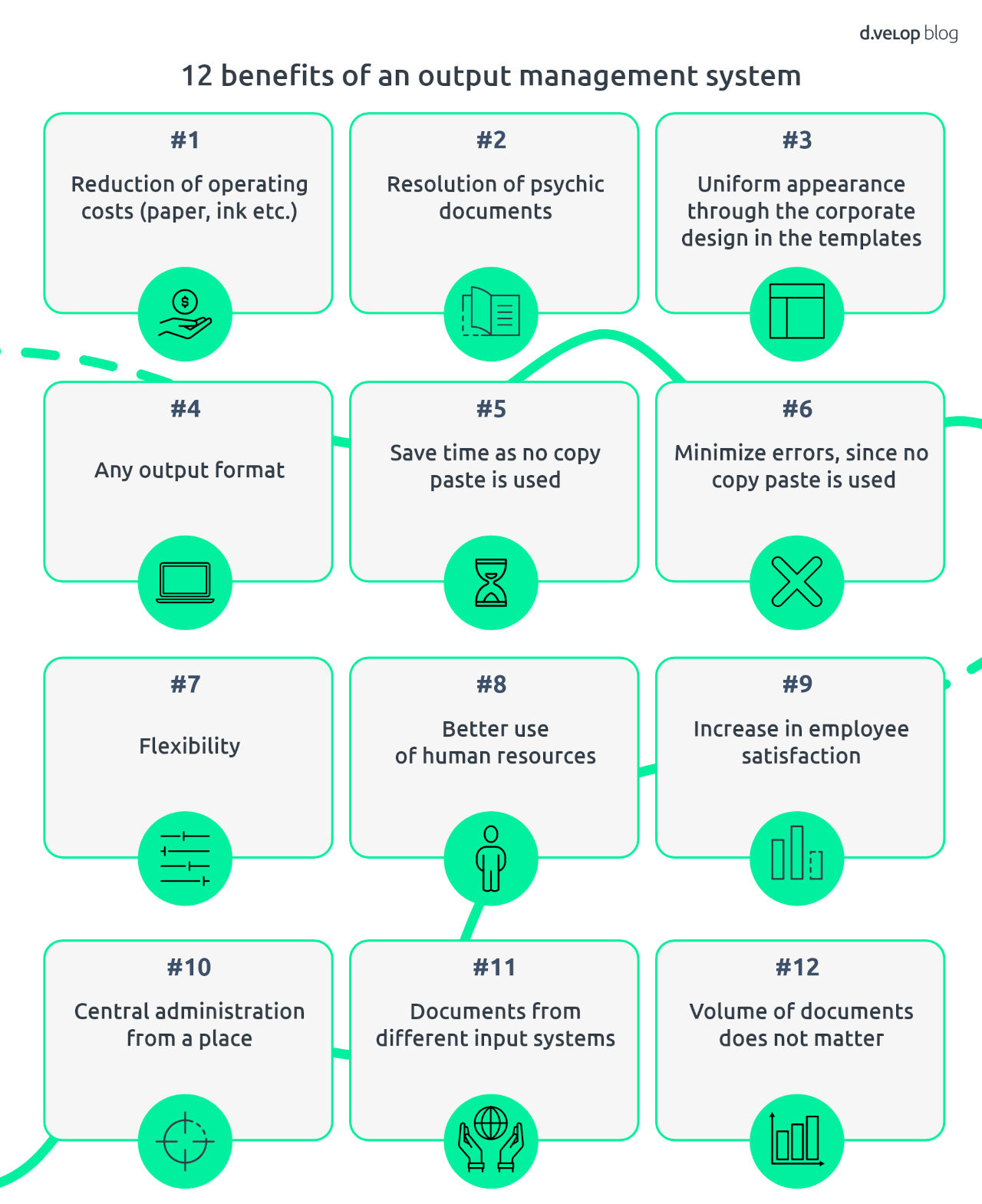
How Output Management Benefits from Artificial Intelligence (AI)
“At data:unplugged 2025, the festival for data & AI, I had a fascinating conversation – particularly regarding template management. I learned about an AI-assisted template platform that provides templates for various purposes. In this use case, it was about local elections, where a political party supplied templates such as campaign posters and flyers for all mayoral candidates.
This is where AI comes into play: it intelligently populates the templates – for example, by cropping candidate photos and placing them correctly within the flyer. Additionally, the AI can generate text tailored to each candidate. This kind of automation demonstrates how valuable efficient Output Management, enhanced by AI, can be for cross-functional processes. These insights can certainly be applied to other use cases in a corporate context as well.”
Image shows d.velop blog author Jan Föcking
Jan Föcking, Senior Software Development Engineer – Artificial Intelligence, d.velop AG
AI-Powered Document Processing Capabilities in Output Management Systems
The use of Artificial Intelligence (AI) in Output Management offers numerous opportunities to optimise processes and increase efficiency. Through algorithms and machine learning, not only can templates be intelligently populated and outputs optimised, but the speed and accuracy of data processing can also be significantly improved.
AI can also serve as a validation tool within Output Management, checking whether generated documents comply with company policies and corporate design standards.
Another valuable application is AI-powered translation. Automated and precise translation of documents during outbound processing can save a great deal of time. This is especially crucial for internationally operating organisations aiming to optimise personalised customer communication.
AI in Output Management at d.velop through Intelligent Document Processing (IDP)
Intelligent Document Processing (IDP) is a technology that captures, transforms, and processes data and documents to intelligently manage document workflows and automate the entire document lifecycle within companies and organisations. Using Artificial Intelligence (AI), Machine Learning (ML), and Natural Language Processing (NLP), specific information can be extracted and analysed from various documents – enhancing both input and output management. IDP also allows integration with additional AI providers for extended functionality.
IDP Features for Output Management:
- Document Indexing: Documents can be structured and made easily retrievable through indexing with targeted keywords, enabling efficient processing within Output Management.
- Collaboration & Workflows: By initiating workflows within IDP, documents can be created and distributed more consistently, quickly, and accurately. Collaboration throughout the process ensures higher quality and faster output.
- Integration into Existing Systems: Document output can be seamlessly integrated into existing business processes.
💻Book Software Demo
Experience the power of d.velop’s software with a personalised live demo, easily requested with just a few clicks. Watch as the software comes to life before your eyes and ask any questions you may have in real-time.
Conclusion: Output Management – A Profitable Investment
An automated Output Management system – especially when enhanced with Artificial Intelligence – is a sustainable and future-oriented investment for businesses. It offers numerous benefits that are relevant to both employers and employees. By automating document design and creation, errors are minimised and valuable time is saved – a true boost in efficiency.
For SAP users, there is even a dedicated SAP S/4HANA Output Management solution, which enables the simple, automated, and digital generation of business-related documents directly from SAP.
