The term SAP Sales Order refers to the creation of incoming customer orders in the SAP module SD (Sales & Distribution). This activity is primarily anchored in sales and depending on the complexity of the customer orders, can be process cost heavy.
Definition
SAP Sales Order stands for the creation of incoming customer orders in the SAP module SD Sales & Distribution. Sales employees are primarily responsible for transferring all the necessary details of the customer order into the SAP transaction VA01.
Manual processing of customer orders involves risks
Creating customer orders manually takes time and is prone to errors. Unsystematic checking and approval of customer orders often requires enormous internal coordination effort and also carries the risk of a high error rate. For example, manual entry of customer orders, poor readability of documents via fax, incorrect assignment of orders to customers (regulator/branch store), failure to take inventory and delivery into account, leading to incorrect AB and incorrect customer commitments. In the worst-case scenario, the latter can lead to dissatisfied customers. However, that doesn’t have to be the case! Automation through digitalisation can help and not only increases the satisfaction of your customers, but also frees your employees from annoying routine tasks!
This is how an automated SAP sales order workflow works with d.velop
Customer orders usually reach a company’s sales department in three ways:
- Paper/fax
- Digital (e.g., email)
- EDI
Automatic capture of orders
In the first step, the orders are added to the workflow. In the case of paper orders, these are added to the workflow via scan, digital orders are added to the workflow via import.
The order data at header and item level is then first read out using OCR, classified and validated using the SAP master data. The data is then transferred to a sales order cockpit in SAP. Orders received via EDI are transferred directly to the sales order cockpit in SAP, as this format does not require the data to be read out.
Individual testing and approval process
An individual review and approval process can be mapped using the SAP Sales Order Workflow.
Factual examination
In the standard version, the digital workflow starts with the factual review of the received order by sales employees. Deviations regarding price, quantity, desired delivery date, or similar can be clarified both internally and with the ordering customer.
Release levels
The order can then go through a release stage in which it is either released or rejected. Each step is recorded in a workflow log, which is automatically generated at the end and archived with the corresponding order and all associated documents.
SAP Sales Order attachment
If the order has been released, the SAP Sales Order is created, as well as the SAP Sales Order Confirmation.
Transparency through SAP Cockpit
The cockpit in SAP provides a transparent overview of all customer orders in the company. It is immediately clear which workflow step and which employee is in it. The “Editor” view can be customised specifically.
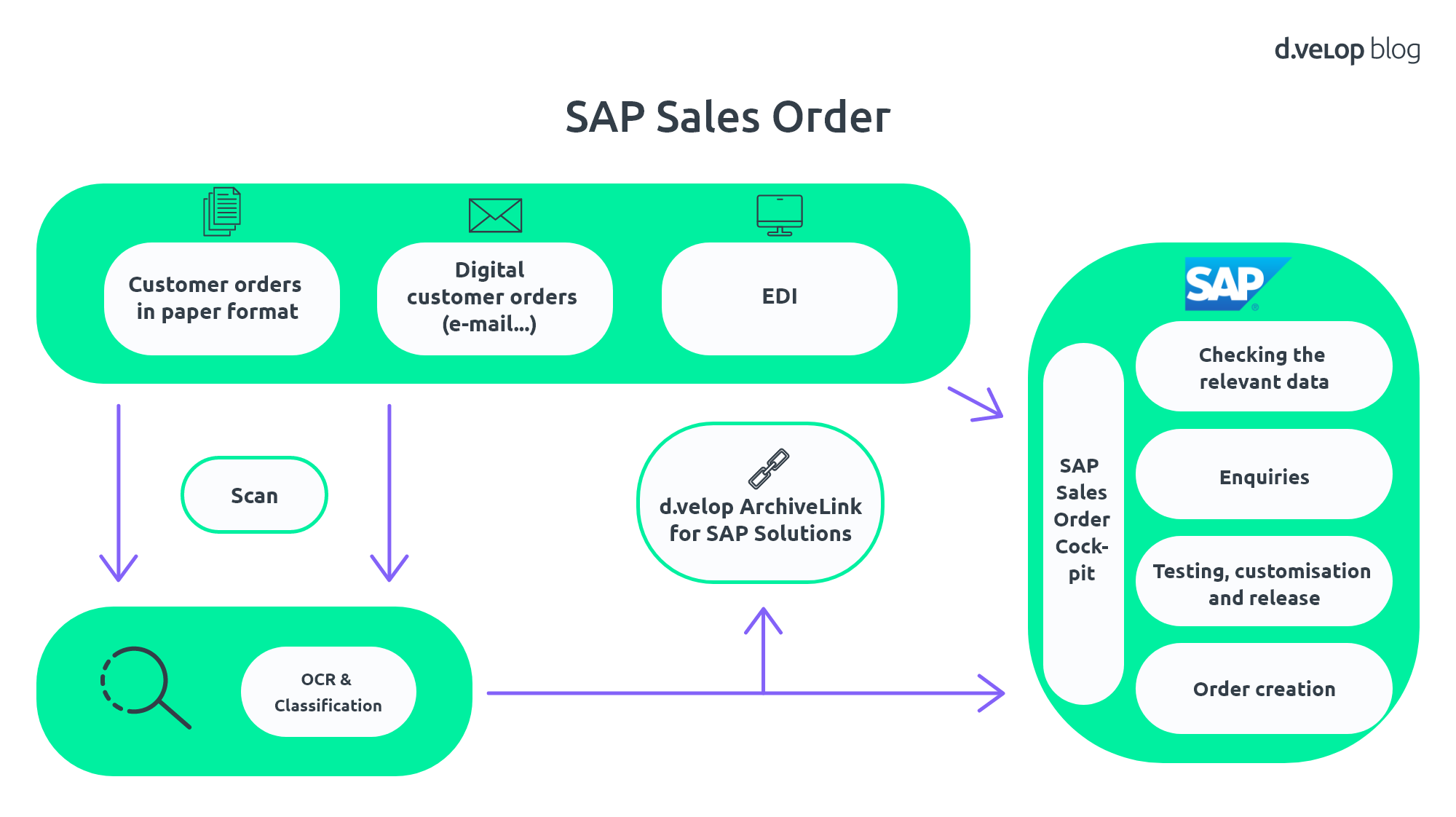
The workflow shown is just an example and can be individually adapted to company-related needs. In addition, the workflow can be mapped in the SAP GUI as well as via SAP FIORI or via a web or mobile client. The latter in particular, means that employees without SAP access can also be integrated into the workflow.
What does an automated and optimised SAP sales order process bring?
The automation and associated automation of the SAP sales order process brings with it several advantages for sales:
- Incoming customer orders can be recorded promptly and automatically
- Workflow-supported checking and approval of orders
- Complete transparency, as the SAP Sales Order Cockpit ensures a comprehensive overview of the customer orders existing in the company
- Reducing the effort involved in entering SAP sales orders enables order confirmations to be sent promptly.
- Error reduction
- All of this leads to an increase in customer satisfaction
But that’s not enough. The optimised processing of customer orders also has a direct impact on the following departments, such as accounts receivable:
- Reducing the error rate in accounting
- Timely invoicing
- Reduction in the number of necessary corrections runs
SAP Sales Order – Just part of the Order to Cash process
Many companies are faced with the challenge of making the order to cash process in their company consistent and transparent across all departments and people involved. Processing incoming customer orders is just one area. The workflow described can also be used in the same way for the digital processing of incoming order documents or order confirmations, payments and outgoing invoices. The latter is particularly popular because outgoing invoices can be checked by sales using the individually customisable workflow before they are finally sent to the customer. This means that errors in invoicing are identified at an early stage, before the customer is involved and the business relationship is potentially strained.
Would you like to see how digital processing of customer orders can actually work? Please watch our webinar:
