Many applications, different storage locations, various folders – who isn’t familiar with this? The constant search for the right documents can lead to a significant time expenditure in everyday work. Since its release, the use of Microsoft Teams has rapidly increased and has become the tool for effective communication within teams and across entire companies in a hybrid work environment. Following the swift introduction, challenges related to document management have become particularly apparent. With each team and file storage, another information silo is created, making it difficult to get a complete overview of all documents.
A document management system, or DMS, helps you by seamlessly integrating into your familiar work interface. Discover in the article how a DMS can optimise your structured work with documents and information in Microsoft Teams and minimise your search times through the appropriate display in the right context. Learn about all the benefits of Microsoft Teams document management.
What does Microsoft Teams document management mean?
Microsoft Teams document management refers to the management of documents within the Microsoft Teams platform. It encompasses various features and tools that enable the creation, storage, organisation, collaborative editing, and sharing of documents. These features simplify document management in Microsoft Teams and enhance the productivity of team members.
Document Management for Microsoft Teams: The d.velop Integration
The DMS “d.velop documents” can be quickly and easily integrated into Teams channels, group chats, or meeting chats. The relevant information for each context can be displayed where it is needed. The protocols for a series of meetings are directly visible in the Teams meeting, the documents for coordination with colleagues can be integrated into the group chat, and the project file is embedded in the Teams team of the project. All functions of d.velop documents are available in an integrated manner, ensuring seamless processes: A document can be created directly from Microsoft Teams using the template management in d.velop documents. The document is collaboratively edited and can be sent for digital signature circulation.
Additionally, the d.velop pilot, an AI assistant, can be integrated into Teams and can access the complete inventory of your document storage in d.velop documents, supporting you with AI functions in your work with documents.
Increased Efficiency: Features of the d.velop Integration for Microsoft Teams
- With the d.velop documents integration in Microsoft Teams, users can remain directly within their familiar work environment. It is possible to easily create, upload, and edit documents – all within Microsoft Teams.
- Use d.velop documents as tabs in Teams channels, group chats, and meeting chats
Easily share links to documents or files in a Teams chat or channel - Flexible administration: Tabs can be quickly and easily added to a channel
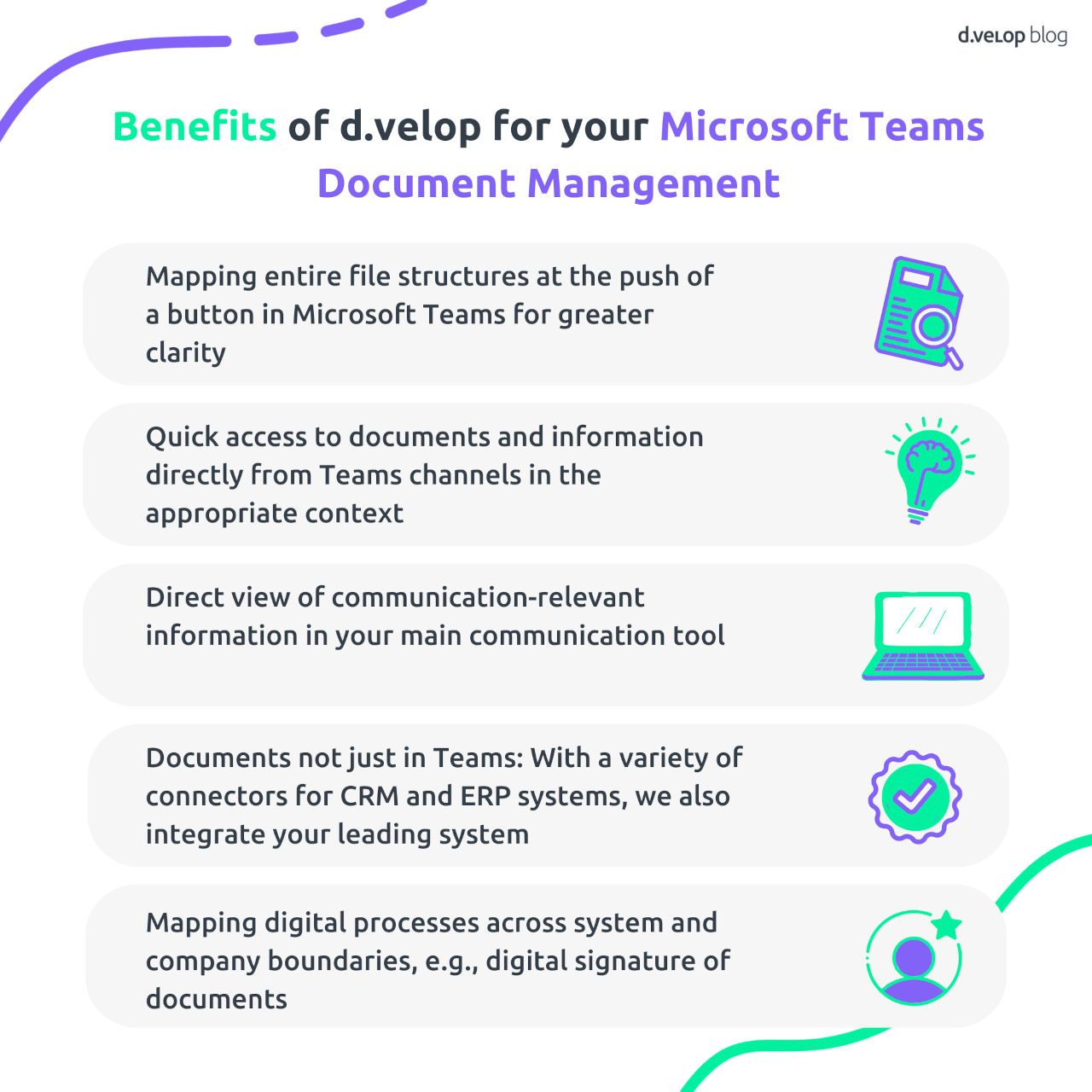
Secure Document Storage: How d.velop ensures data protection and compliance in Microsoft Teams
In a digital work environment where numerous documents are created and shared daily, many companies are obligated to ensure the protection of sensitive data and comply with legal requirements such as laws. This is where d.velop documents comes into play. The integration of d.velop documents in Microsoft Teams enables companies to create a central, secure, and data protection-compliant document storage. With d.velop documents, we offer the possibility to archive in compliance with legal requirements, thanks to the audit according to IDW PS 880. At the same time, it helps companies efficiently meet compliance requirements such as GDPR. d.velop documents helps establish a high level of transparency and security, directly integrated into the familiar Microsoft Teams interface. This not only facilitates collaboration but also strengthens trust in the handling of important documents.
Limitless Integration with your ERP and CRM System
By centrally storing documents in d.velop documents, you ensure that information silos are reduced. Besides Microsoft Teams, there are other important systems relevant to your daily work: CRM and ERP systems. d.velop provides a variety of integrations, such as for Microsoft Dynamics, Salesforce, or SAP, to name a few examples. With our over 500 connectors, your system can also be integrated.
The best part: All documents are stored centrally only once and displayed in the leading systems in the appropriate context. You can also use all the functions of d.velop documents here.
Harmonise Your SharePoint Experience
This White paper provides relevant information through facts and real use cases about the utilisation of Sharepoint and how to effectively integrate existing resources.
Exciting Integration Possibilities for Microsoft Applications
Integration with MS Outlook & Exchange
The integration of d.velop with Microsoft Outlook and Exchange enables quick access to documents and file structures for optimal overview. Emails and attachments can be directly stored in the d.velop DMS via drag and drop, making storage simple and secure. Additionally, an automatic suggestion system facilitates document storage by proposing suitable storage locations based on metadata.
Integration with MS Office
The d.velop integration with Microsoft Office provides a central storage location for all documents, accessible at the push of a button. Office documents are automatically versioned to ensure seamless traceability. Furthermore, the integration allows for uncomplicated, collaborative work within the familiar Office applications, making collaboration easy and secure.
💻Book Software Demo
Experience the power of d.velop’s software with a personalised live demo, easily requested with just a few clicks. Watch as the software comes to life before your eyes and ask any questions you may have in real-time.
