Contract management with Excel is, unfortunately, still common practice. Yet SharePoint Online and Microsoft 365 offer a far superior alternative.
SharePoint Online defies traditional software categorisation. It is a sophisticated collaboration platform that supports process management, team coordination, and portal solutions – while also excelling in web content management. This versatility makes it highly valuable across a wide range of business applications. As a result, many organisations are leveraging SharePoint Online and Microsoft 365 as strategic platforms to support the implementation of their digital transformation initiatives.
Why you should manage contracts digitally with SharePoint Online – and not with an “Excel contract management template”
Excel is still a popular tool for contract management. However, if your organisation already uses – or plans to use – SharePoint Online or Microsoft 365, it makes perfect sense to manage contracts within that environment. A dedicated contract management solution not only benefits end users, but also brings significant advantages for IT teams.
Contract management with SharePoint Online and Microsoft 365 represents a valuable next step in digital maturity. With a professional solution, contracts can be stored and linked intelligently within SharePoint Online.
For example, you could maintain both a contract file and a project file. Instead of saving the same document multiple times on a shared drive, the contract can now be linked directly within the project file and accessed with ease. In another scenario, a user could jump straight from a supplier contract to the corresponding supplier record.
Contracts often require extensive coordination. They need approvals from various departments and frequently involve collaborative editing. SharePoint Online integrates seamlessly with familiar tools like Word, allowing multiple users to work on contract documents simultaneously – all within a familiar interface.
There are also clear benefits for IT: using a central platform instead of multiple standalone products helps build internal expertise around SharePoint Online as a strategic solution. This reduces the need for training and lowers maintenance overheads.
SharePoint Online contract overview list vs. a comprehensive contract management solution
With web-based lists and document libraries, SharePoint Online already offers essential features for contract management as part of its standard functionality. These tools can be used to maintain contract metadata – much like a centralised Excel list – while documents themselves are stored in document libraries. This alone provides a significantly more efficient way to manage active contracts. It’s certainly a more elegant approach than relying on an Excel template.
However, this method can still lead to some familiar challenges in contract administration.
Some of the key drawbacks include:
- No automatic calculation of notice periods for rolling contracts, which can lead to inconsistent data over time.
- Lack of automated reminders for contract termination dates, increasing the risk of missed deadlines.
- Limited access to the central contract list due to restrictive permissions – not everyone who needs it can view it.
- No unified view of key contract details such as costs, notes, tasks, and deadlines – users must manually extract this information from individual documents.
- Manual linking of documents is required, which is time-consuming and often results in inconsistent or incomplete data.
- Visual reporting is difficult to implement, making it harder to gain insights or present contract data clearly.
Contract Management at Its Best
7 facts about contract management with Microsoft 365
The shift from an “Excel template for active contracts” to a comprehensive contract management solution
Deadline monitoring is often a core feature of any professional solution. In addition, contracts are typically presented to end users via a visually optimised user interface. From there, users can access a range of relevant functions with ease.
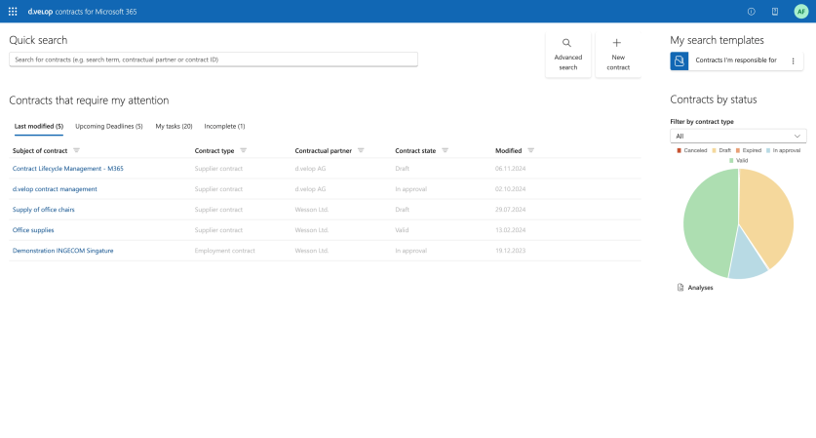
Examples of functionalities available to users within the SharePoint Online contract management interface:
- Centralised maintenance of descriptive metadata, such as the vehicle registration number in a leasing contract
- Centralised tracking of notes, tasks, and deadlines related to each contract
- Initiating contract renewals or terminations directly from the interface
- Navigation between framework agreements and individual contracts
- Storing or creating new documents within the contract workspace
Beyond the basics – what a comprehensive contract management solution should offer:
- A holistic 360° view of all documents and information related to a contract
- User-friendly search interfaces to quickly locate contracts and related data
- Workflow automation for approvals, renewals, and other processes
- Automatic provision of draft contracts to suppliers, if required
- Use of contract templates to ensure consistency and save time
- Integration with Microsoft Outlook, enabling drag-and-drop filing of contract-related emails
- Scanning and digitising paper-based contracts to add them to the digital contract file
- Clear and concise reporting capabilities for better insights and decision-making
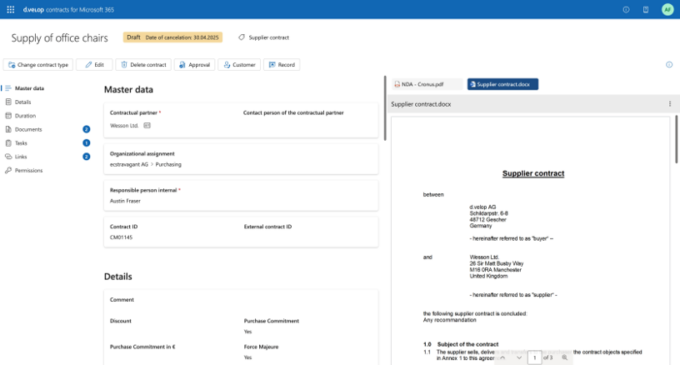
These SharePoint Online-based contract management solutions don’t reinvent the wheel. Rather, they build upon the strengths that SharePoint Online already delivers exceptionally well – such as version control and real-time co-authoring of documents. The platform is purposefully extended with the specific features and domain expertise required for simple, secure, and efficient contract management within an organisation.
What to look for when choosing a provider
One key consideration is this: Is the offering a project-based solution or a product?
Project-based solutions can have the disadvantage of being incompatible with future updates to SharePoint Online or Microsoft 365. In such cases, the software must be manually adapted through additional services to remain compatible with the latest version.
Products, on the other hand, typically come with documentation, training, and ongoing software maintenance – giving you the assurance that the provider will update the solution to remain compatible with new SharePoint Online versions.
When evaluating products, it’s also important to consider the intended scope of use. Some solutions are designed for specific departments and follow a similar structure to what was described earlier: all contracts are managed in a central SharePoint Online list, enhanced with additional features. For example, employment, supplier, and maintenance contracts may all be stored in the same location. However, best practice is to ensure that each contract type is managed within its own dedicated SharePoint site.
Finally, consider whether the goal is simply to store existing contracts – or whether you aim to manage the entire contract lifecycle in the future. Depending on your (strategic) objectives, you may require a broader or more specialised set of features.
Conclusion
SharePoint is a powerful tool for managing contracts effectively – and far better suited than an “Excel contract management template”. At the same time, there are several important considerations when using SharePoint for this purpose.
Collaborative Contract Lifecycle Management for Microsoft 365
